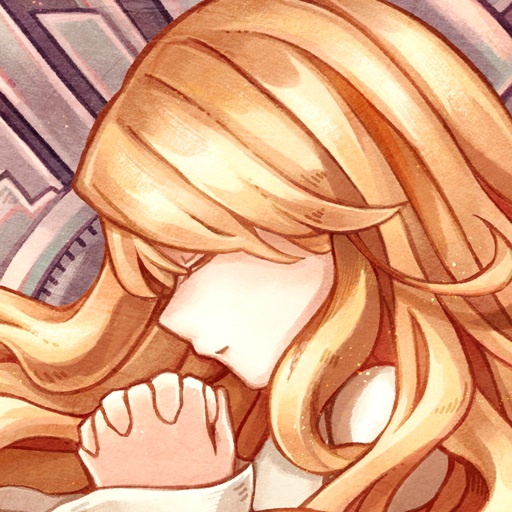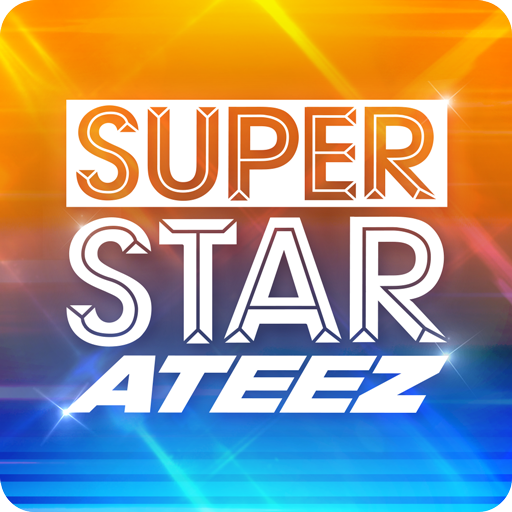Rizline
Juega en PC con BlueStacks: la plataforma de juegos Android, en la que confían más de 500 millones de jugadores.
Página modificada el: Feb 22, 2025
Play Rizline on PC
Presenting Pigeon Games' second enchanting music rhythm game, following the success of "Phigros"!
Dive into a mesmerizing journey where points and lines dance in harmony, weaving an extraordinary geometric tapestry set to the innermost beat of your heart!
Game Features:
- Unleash Limitless Freedom
Embrace full-screen track judgement, and feel the pulsating rhythm resonate at your fingertips! Dynamic charts ensure endless musical delight for all!
- Immerse in Serene Rhythm
Discover the unique Riztime design, where emotions and charts ebb and flow with the cadence. Watch your HP and scores soar to the symphony of sound!
- Forge Unbreakable Bonds
The internet brings the world closer, yet distances many people.
With Rizline, our mission is to reconnect and unite the hearts of you, your friends, and everyone.
Support
Twitter: @RizlineGlobal
BiliBili: @律动轨迹Rizline
YouTube: @Rizline
Email: contact@pigeongames.cn
Powered by "CRIWARE". CRIWARE is a trademark of CRI Middleware Co., Ltd.
Juega Rizline en la PC. Es fácil comenzar.
-
Descargue e instale BlueStacks en su PC
-
Complete el inicio de sesión de Google para acceder a Play Store, o hágalo más tarde
-
Busque Rizline en la barra de búsqueda en la esquina superior derecha
-
Haga clic para instalar Rizline desde los resultados de búsqueda
-
Complete el inicio de sesión de Google (si omitió el paso 2) para instalar Rizline
-
Haz clic en el ícono Rizline en la pantalla de inicio para comenzar a jugar