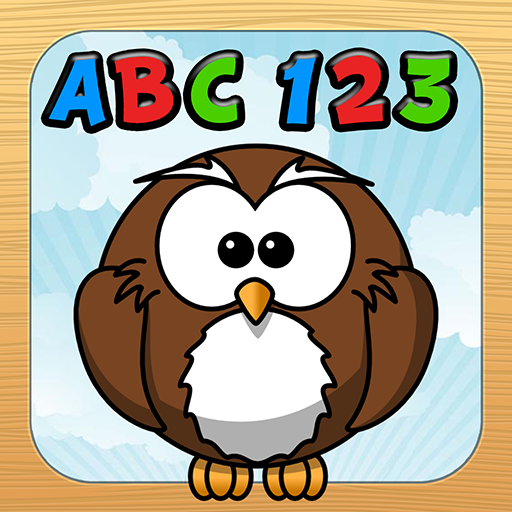Classi di Musica per Bambini: 10+ STRUMENTI
Gioca su PC con BlueStacks: la piattaforma di gioco Android, considerata affidabile da oltre 500 milioni di giocatori.
Pagina modificata il: 1 dicembre 2019
Play Kids Music Classes: 10+ MUSICAL INSTRUMENTS on PC
NEW NEW NEW! Christmas Room in the Kids Music Classes Game for children. Bright your winter and Christmas Holidays. Made specially for your best winter Christmas holidays, to cheer your Winter mood up. Musical Greetings Card with Santa Claus, Christmas Deer, Mouse, Sleepy Red Cat, Christmas Tree, Christmas Bells in a Christmas Wreath, a Warm Fire in a Fireplace and a mountain of New Year's Gifts :)
This is not just a game, this is music, fun and education, created specially for the kids and the whole family.
Our music school have a big library of music instruments and unique melodies with future updates: piano, xylophone, saxophone, drums, guitar, pan flute, accordion, music box, violin, clarinet, electric guitar, and for little DJs, a new DJ controller with three music genres: Dance, Dubstep and Hip-Hop with music records, different cool music effects and sounds!... and this is just a beginning!
Have fun and create your own music hits using "Free Play" mode for the young and talented composers.
Learn unique melodies you've never heard before, created specially for your best experience during the game and learning process. Great sounding Music box will always be with parents, with a nice lullaby melodies library, helping babies to see only sweetest dreams at night.
Choose your instrument and solve the puzzle to prepare it to work as a real professional musician.
Now you have a chance to play on a big stage and win a Diploma!
Bright, pleasant and attractive graphics and sounds will put you in the mood of creativity and learning.
Your teacher and friend Polpo the Octopus will help and guide you through your path to being a maestro!
You will see how easy it is to mix a little business with pleasure!
We wish every child to experience new positive emotions!
Gioca Classi di Musica per Bambini: 10+ STRUMENTI su PC. È facile iniziare.
-
Scarica e installa BlueStacks sul tuo PC
-
Completa l'accesso a Google per accedere al Play Store o eseguilo in un secondo momento
-
Cerca Classi di Musica per Bambini: 10+ STRUMENTI nella barra di ricerca nell'angolo in alto a destra
-
Fai clic per installare Classi di Musica per Bambini: 10+ STRUMENTI dai risultati della ricerca
-
Completa l'accesso a Google (se hai saltato il passaggio 2) per installare Classi di Musica per Bambini: 10+ STRUMENTI
-
Fai clic sull'icona Classi di Musica per Bambini: 10+ STRUMENTI nella schermata principale per iniziare a giocare