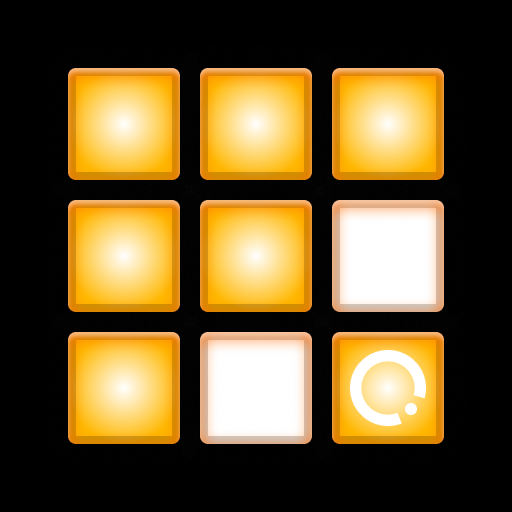Power Pads - Drum Pad: Music Maker / Beat Maker
Jogue no PC com BlueStacks - A Plataforma de Jogos Android, confiada por mais de 500 milhões de jogadores.
Página modificada em: 17 de dezembro de 2020
Play Power Pads - Drum Pad: Music Maker / Beat Maker on PC
- Unique trendy kits with weekly updates, including all genres and moods, to exactly match your tastes.
- Sequencer with rhythm presets, playing pads for you. Various sets of drum patterns, with adjustable tempo is going to help you to enjoy the process of making music, even with complex rhythms.
- Multiple UI skins, to match your taste and diversify your music making experience.
- No pop-up ads and windows. Creative process is the thing to not intervene in, we know that very well, that is why we never use annoying pop-up ads, "rate us" and "update available" windows. Have a great time with Power Pads!
- To completely get rid of ads and unlimit the app's funtionality you can become a Power Pads subscriber for only $0.99/month, this will remove ads, unlock all sets of rhythms, unlock all skins and will make all preloaded kits available offline, while you're away from internet.
Let us try it out, it is totally free, we promise you will enjoy it!
Jogue Power Pads - Drum Pad: Music Maker / Beat Maker no PC. É fácil começar.
-
Baixe e instale o BlueStacks no seu PC
-
Conclua o login do Google para acessar a Play Store ou faça isso mais tarde
-
Procure por Power Pads - Drum Pad: Music Maker / Beat Maker na barra de pesquisa no canto superior direito
-
Clique para instalar Power Pads - Drum Pad: Music Maker / Beat Maker a partir dos resultados da pesquisa
-
Conclua o login do Google (caso você pulou a etapa 2) para instalar o Power Pads - Drum Pad: Music Maker / Beat Maker
-
Clique no ícone do Power Pads - Drum Pad: Music Maker / Beat Maker na tela inicial para começar a jogar