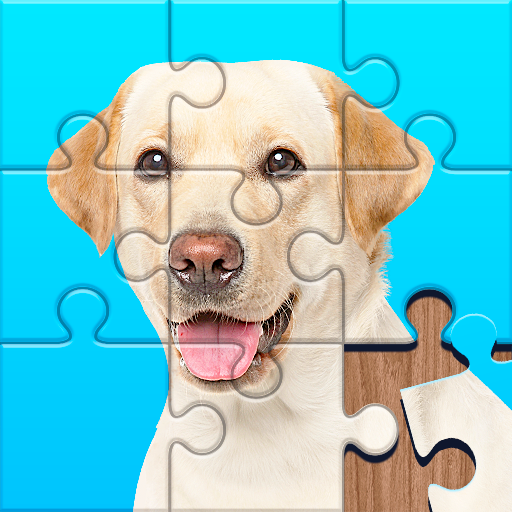Pinball Pro
العب على الكمبيوتر الشخصي مع BlueStacks - نظام أندرويد للألعاب ، موثوق به من قبل أكثر من 500 مليون لاعب.
تم تعديل الصفحة في: 20/08/2024
Play Pinball Pro on PC
This game sets a new standard for realistic ball physics and graphical detail in pinball video games. You will be stunned with the level of realism and cutting-edge visuals.
How to Play:
- Press and hold anywhere to launch a new ball
- Touch right or left side to control flips
Game Features:
- 5 Innovative Table: Classic, Lucky Stones, Lucky Wheel, Carnival, Chrismas
- Visually stunning graphics
- Unique soundtrack with atmospheric music, sound effects
- The most advanced ball physics
العب Pinball Pro على جهاز الكمبيوتر. من السهل البدء.
-
قم بتنزيل BlueStacks وتثبيته على جهاز الكمبيوتر الخاص بك
-
أكمل تسجيل الدخول إلى Google للوصول إلى متجر Play ، أو قم بذلك لاحقًا
-
ابحث عن Pinball Pro في شريط البحث أعلى الزاوية اليمنى
-
انقر لتثبيت Pinball Pro من نتائج البحث
-
أكمل تسجيل الدخول إلى Google (إذا تخطيت الخطوة 2) لتثبيت Pinball Pro
-
انقر على أيقونة Pinball Pro على الشاشة الرئيسية لبدء اللعب