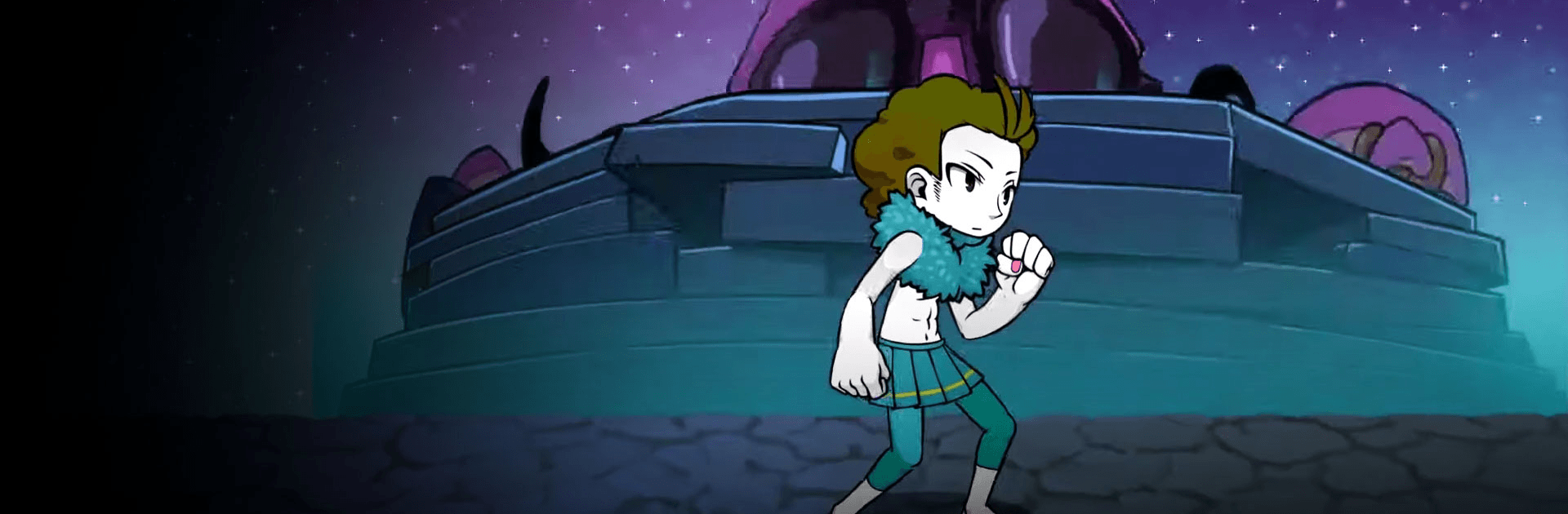

Fighters of Fate: Card Duel
Play on PC with BlueStacks – the Android Gaming Platform, trusted by 500M+ gamers.
Page Modified on: Nov 13, 2023
Play Fighters of Fate on PC or Mac
Fighters of Fate is a Role Playing game developed by Pincer Games. BlueStacks app player is the best platform to play this Android game on your PC or Mac for an immersive gaming experience.
Harness the power of the mystical Arcana Cards when you play Fighters of Fate on PC with BlueStacks! Collect dozens of awesome Arcana Cards that allow you to perform powerful skills and abilities in battle against the greatest warriors in the world. Construct a custom deck that takes advantage of card synergies, and put together a battle plan that best suits your personal play style!
Fighters of Fate lets you create an entirely new character all your own. Use the awesome customization options to craft a fighter to serve as your avatar in the virtual realm. The cards in your Battle Deck determine the weapons, equipment, and powers that you can wield in battle.
Take part in fast-paced, frenetic battles inspired by anime, JRPGs, and the best trading card games around! String cards together for deadly skill combinations that will smash your opponent into pieces.
Grow your collection for more flexibility in creating builds and decks! Can you become the ultimate Fighter of Fate?
Play Fighters of Fate: Card Duel on PC. It’s easy to get started.
-
Download and install BlueStacks on your PC
-
Complete Google sign-in to access the Play Store, or do it later
-
Look for Fighters of Fate: Card Duel in the search bar at the top right corner
-
Click to install Fighters of Fate: Card Duel from the search results
-
Complete Google sign-in (if you skipped step 2) to install Fighters of Fate: Card Duel
-
Click the Fighters of Fate: Card Duel icon on the home screen to start playing




