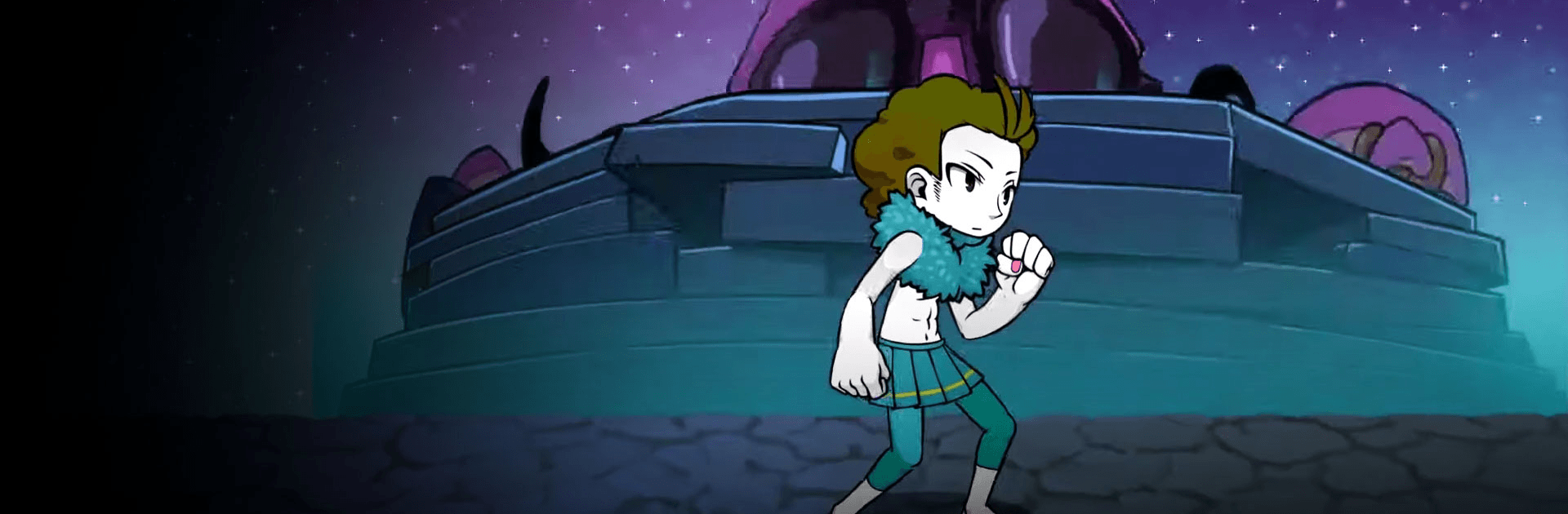

Fighters of Fate: Card Duel
BlueStacksを使ってPCでプレイ - 5憶以上のユーザーが愛用している高機能Androidゲーミングプラットフォーム
Play Fighters of Fate on PC or Mac
Fighters of Fate is a Role Playing game developed by Pincer Games. BlueStacks app player is the best platform to play this Android game on your PC or Mac for an immersive gaming experience.
Harness the power of the mystical Arcana Cards when you play Fighters of Fate on PC with BlueStacks! Collect dozens of awesome Arcana Cards that allow you to perform powerful skills and abilities in battle against the greatest warriors in the world. Construct a custom deck that takes advantage of card synergies, and put together a battle plan that best suits your personal play style!
Fighters of Fate lets you create an entirely new character all your own. Use the awesome customization options to craft a fighter to serve as your avatar in the virtual realm. The cards in your Battle Deck determine the weapons, equipment, and powers that you can wield in battle.
Take part in fast-paced, frenetic battles inspired by anime, JRPGs, and the best trading card games around! String cards together for deadly skill combinations that will smash your opponent into pieces.
Grow your collection for more flexibility in creating builds and decks! Can you become the ultimate Fighter of Fate?
Fighters of Fate: Card DuelをPCでプレイ
-
BlueStacksをダウンロードしてPCにインストールします。
-
GoogleにサインインしてGoogle Play ストアにアクセスします。(こちらの操作は後で行っても問題ありません)
-
右上の検索バーにFighters of Fate: Card Duelを入力して検索します。
-
クリックして検索結果からFighters of Fate: Card Duelをインストールします。
-
Googleサインインを完了してFighters of Fate: Card Duelをインストールします。※手順2を飛ばしていた場合
-
ホーム画面にてFighters of Fate: Card Duelのアイコンをクリックしてアプリを起動します。




