
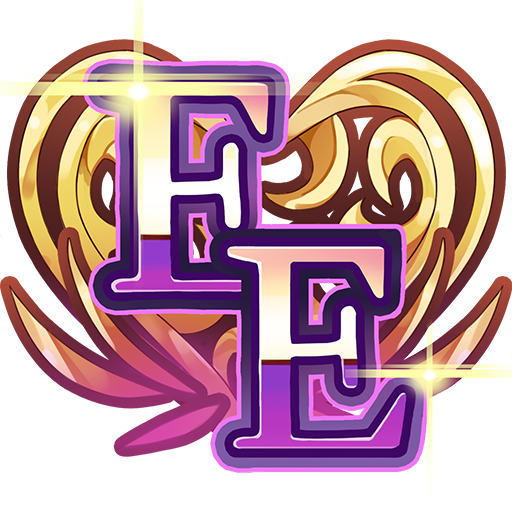
Ethereal Enigma
Juega en PC con BlueStacks: la plataforma de juegos Android, en la que confían más de 500 millones de jugadores.
Página modificada el: 30 de septiembre de 2020
Play Ethereal Enigma on PC
Now, high school isn't the only thing on our protagonist's mind. He must keep Erilynn's identity a secret while searching for the elusive and mystifying old woman who started it all!
FEATURES:
Your Story
A choice heavy visual novel set in a modern day world. With hundreds of decisions leading to branching paths, a uniquely personalized story will unfold.
Full Relationship-Sim
Your decisions and behavior organically shape your relationships and what your friends
feel about you over time. A romantic bond may even be forged with two different love interests!
Complete Voice Over
Ethereal Enigma features a full English voice cast for not only your main group, but also all side and extra characters.
Fully Animated Sprites
Ethereal Enigma features Live2D® technology to bring characters to life! Experience unrivaled immersion with facial expressions and body language all animated seamlessly.
One Price
Absolutely no in-app purchase of any kind (micro-transactions, paywalls, time-gating, energy limits, choice restrictions, episodic purchasing, subscriptions...etc). Upfront and honest pricing for the full game and all its content!
Discover the Ethereal Engima!
Juega Ethereal Enigma en la PC. Es fácil comenzar.
-
Descargue e instale BlueStacks en su PC
-
Complete el inicio de sesión de Google para acceder a Play Store, o hágalo más tarde
-
Busque Ethereal Enigma en la barra de búsqueda en la esquina superior derecha
-
Haga clic para instalar Ethereal Enigma desde los resultados de búsqueda
-
Complete el inicio de sesión de Google (si omitió el paso 2) para instalar Ethereal Enigma
-
Haz clic en el ícono Ethereal Enigma en la pantalla de inicio para comenzar a jugar




