
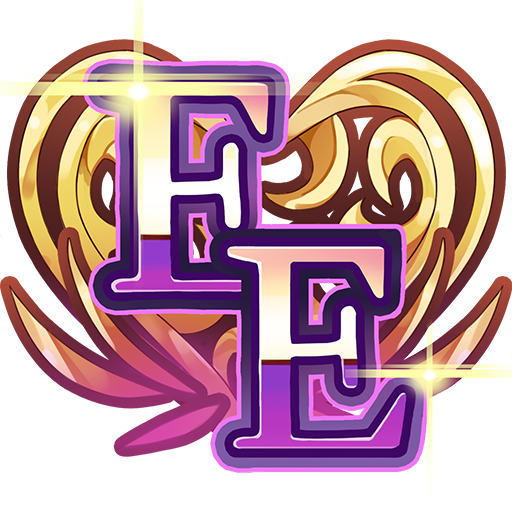
Ethereal Enigma
Gioca su PC con BlueStacks: la piattaforma di gioco Android, considerata affidabile da oltre 500 milioni di giocatori.
Pagina modificata il: 30 settembre 2020
Play Ethereal Enigma on PC
Now, high school isn't the only thing on our protagonist's mind. He must keep Erilynn's identity a secret while searching for the elusive and mystifying old woman who started it all!
FEATURES:
Your Story
A choice heavy visual novel set in a modern day world. With hundreds of decisions leading to branching paths, a uniquely personalized story will unfold.
Full Relationship-Sim
Your decisions and behavior organically shape your relationships and what your friends
feel about you over time. A romantic bond may even be forged with two different love interests!
Complete Voice Over
Ethereal Enigma features a full English voice cast for not only your main group, but also all side and extra characters.
Fully Animated Sprites
Ethereal Enigma features Live2D® technology to bring characters to life! Experience unrivaled immersion with facial expressions and body language all animated seamlessly.
One Price
Absolutely no in-app purchase of any kind (micro-transactions, paywalls, time-gating, energy limits, choice restrictions, episodic purchasing, subscriptions...etc). Upfront and honest pricing for the full game and all its content!
Discover the Ethereal Engima!
Gioca Ethereal Enigma su PC. È facile iniziare.
-
Scarica e installa BlueStacks sul tuo PC
-
Completa l'accesso a Google per accedere al Play Store o eseguilo in un secondo momento
-
Cerca Ethereal Enigma nella barra di ricerca nell'angolo in alto a destra
-
Fai clic per installare Ethereal Enigma dai risultati della ricerca
-
Completa l'accesso a Google (se hai saltato il passaggio 2) per installare Ethereal Enigma
-
Fai clic sull'icona Ethereal Enigma nella schermata principale per iniziare a giocare




