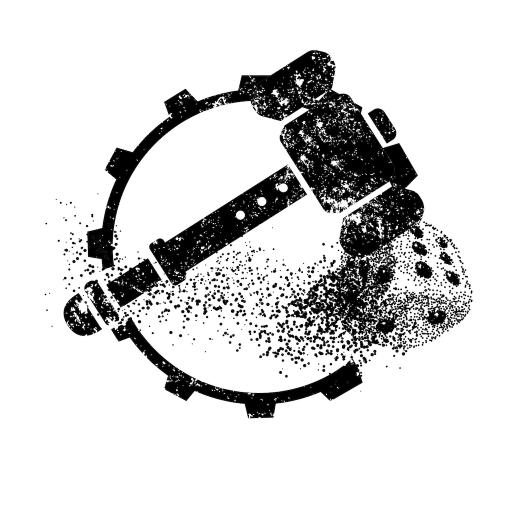Warhammer Age of Sigmar: Realm War
Graj na PC z BlueStacks – Platforma gamingowa Android, która uzyskała zaufanie ponad 500 milionów graczy!
Strona zmodyfikowana w dniu: 28 lutego 2020
Play Warhammer Age of Sigmar: Realm War on PC
Fight and battle in an ultimate action challenge to rule the Mortal Realms.
Amass an army of powerful cards including Generals, Heroes and Summons. Collect cards, level them up and use their power to crush your opponents in the arena.
Develop tactics and create your own team strategies. Deploy your powerful units to the battlefield to clash with your opponent.
Send your heroes to take control of the mighty Realmgate and boost your deck with unique and super-powered cards. These legendary magic cards can be played without cost, so choose your moment wisely.
Rise to a legend and become the ultimate Warlord!
FEATURES
• Fight magic wars in a brand new deck building MOBA and destroy your enemy
• Command mighty Generals from Stormcast Eternals to Orruk Megabosses
• Log in daily to collect mystical comets and complete quests with valuable treasure
• Unleash mighty Hero Powers and unique General Special Abilities
• Combine cards, powers, abilities and strategy for victory and glory
• Defeat opponents, win battle rewards and power your way up the battle ranks
• Recruit an army of warriors, war machines, heroes with epic attacks and battle skills
• Brawl in short, epic PvP battles
• Defeat opponents, win battle rewards and power your way up the battle ranks
• Build your team to win based on unique tactics and strategy
• Collect new cards and clash in a variety of battle arenas as you move up the ranks
Support
For help and support please contact - https://pixeltoysltd.freshdesk.com/support/home
Privacy Policy
http://www.pixeltoys.com/privacy-policy/
Warhammer Age of Sigmar: Realm War is completely free to download, it is possible to play through the game without purchase, however some in game items, features and enhancements can be optionally purchased using real money. If you do not wish to use these features you can disable in app purchases in your device settings.
Pixel Toys might partner with mobile advertising companies and other companies that help deliver advertisements specific to your interests. For more information about such advertising practices, and to opt-out in mobile apps, see http://www.pixeltoys.com/privacy-policy/.
Warhammer Age of Sigmar: Realm War © Copyright Games Workshop Limited 2018. Realm War, the Realm War logo, GW, Games Workshop, Warhammer, Warhammer Age of Sigmar, Stormcast Eternals, and all associated logos, illustrations, images, names, creatures, races, vehicles, locations, weapons, characters, and the distinctive likeness thereof, are either ® or TM, and/or © Games Workshop Limited, variably registered around the world, and used under licence. All rights reserved to their respective owners. The Pixel Toys logo is a registered trademark of Pixel Toys Ltd. © PIXEL TOYS Ltd 2018
Zagraj w Warhammer Age of Sigmar: Realm War na PC. To takie proste.
-
Pobierz i zainstaluj BlueStacks na PC
-
Zakończ pomyślnie ustawienie Google, aby otrzymać dostęp do sklepu Play, albo zrób to później.
-
Wyszukaj Warhammer Age of Sigmar: Realm War w pasku wyszukiwania w prawym górnym rogu.
-
Kliknij, aby zainstalować Warhammer Age of Sigmar: Realm War z wyników wyszukiwania
-
Ukończ pomyślnie rejestrację Google (jeśli krok 2 został pominięty) aby zainstalować Warhammer Age of Sigmar: Realm War
-
Klinij w ikonę Warhammer Age of Sigmar: Realm War na ekranie startowym, aby zacząć grę