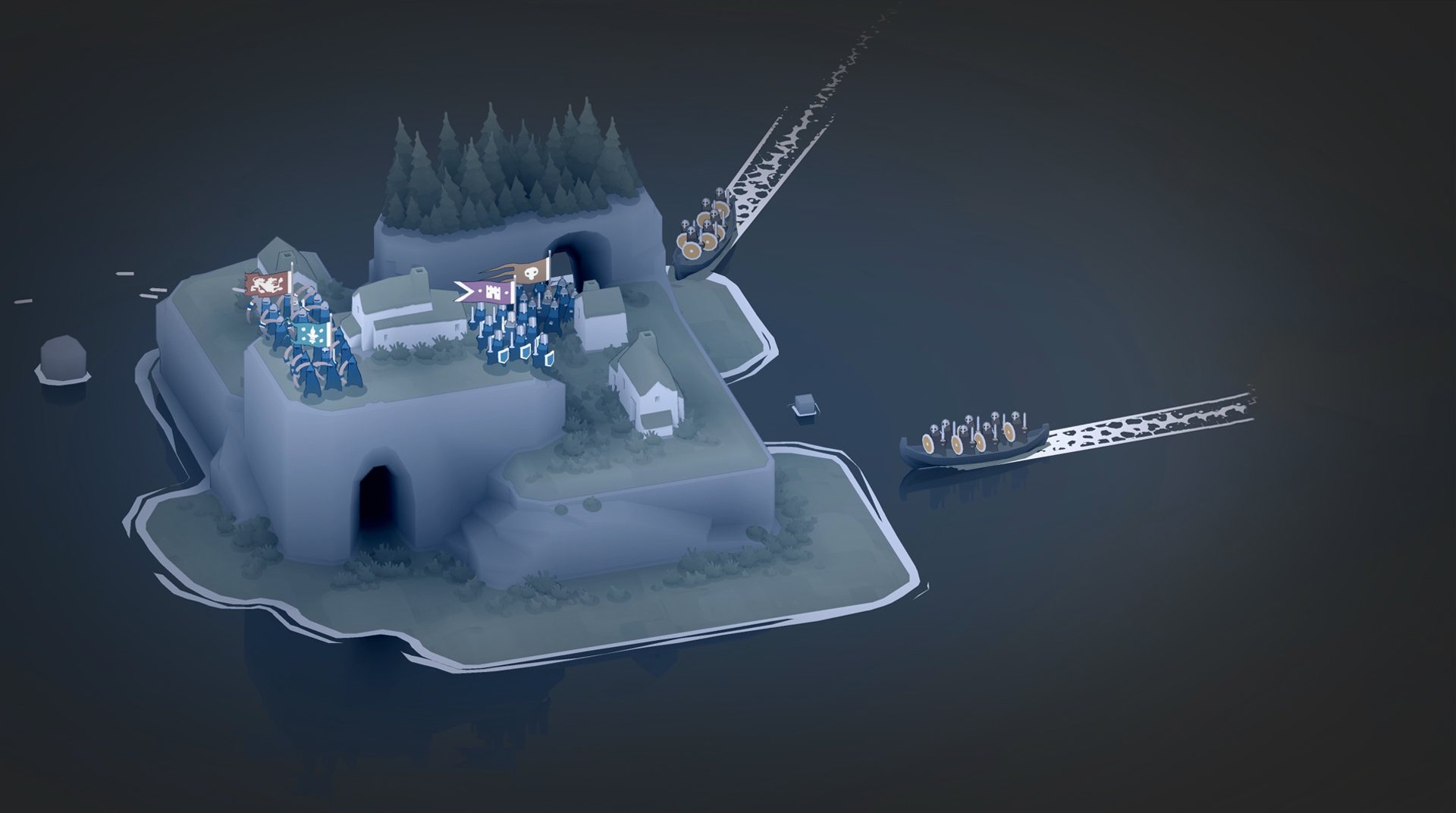

Bad North: Jotunn Edition
Spiele auf dem PC mit BlueStacks - der Android-Gaming-Plattform, der über 500 Millionen Spieler vertrauen.
Seite geändert am: 23.01.2025
Play Bad North on PC or Mac
You have your own island, placed in the middle of a calm ocean, with nothing but the clear sky above your head and your townsfolks to keep you company. You are thriving for a peaceful life, away from all the worries in the world, but as you least expected, a boat filled with unknown enemies is slowly making its way towards your settlement. You have limited time to prepare your army and you are targeted by flaming arrows in the distance.
Bad North is a real-time strategy game that will put your mind to work, forcing you to think about your next step, while making sure that you have enough people to survive another battle.
Spiele Bad North: Jotunn Edition auf dem PC. Der Einstieg ist einfach.
-
Lade BlueStacks herunter und installiere es auf deinem PC
-
Schließe die Google-Anmeldung ab, um auf den Play Store zuzugreifen, oder mache es später
-
Suche in der Suchleiste oben rechts nach Bad North: Jotunn Edition
-
Klicke hier, um Bad North: Jotunn Edition aus den Suchergebnissen zu installieren
-
Schließe die Google-Anmeldung ab (wenn du Schritt 2 übersprungen hast), um Bad North: Jotunn Edition zu installieren.
-
Klicke auf dem Startbildschirm auf das Bad North: Jotunn Edition Symbol, um mit dem Spielen zu beginnen




