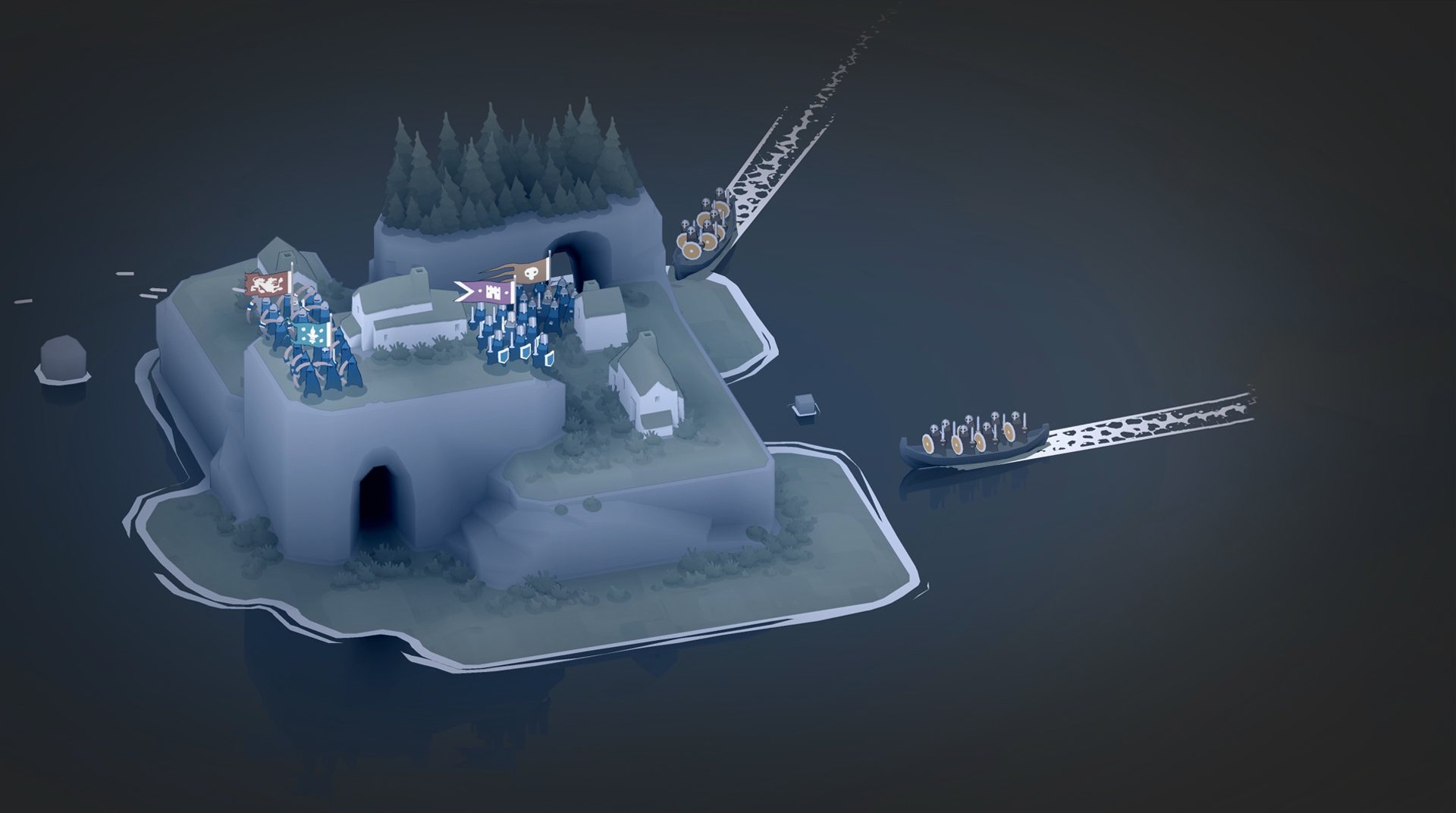

Bad North: Jotunn Edition
Play on PC with BlueStacks – the Android Gaming Platform, trusted by 500M+ gamers.
Page Modified on: Jan 23, 2025
Play Bad North on PC or Mac
You have your own island, placed in the middle of a calm ocean, with nothing but the clear sky above your head and your townsfolks to keep you company. You are thriving for a peaceful life, away from all the worries in the world, but as you least expected, a boat filled with unknown enemies is slowly making its way towards your settlement. You have limited time to prepare your army and you are targeted by flaming arrows in the distance.
Bad North is a real-time strategy game that will put your mind to work, forcing you to think about your next step, while making sure that you have enough people to survive another battle.
Play Bad North: Jotunn Edition on PC. It’s easy to get started.
-
Download and install BlueStacks on your PC
-
Complete Google sign-in to access the Play Store, or do it later
-
Look for Bad North: Jotunn Edition in the search bar at the top right corner
-
Click to install Bad North: Jotunn Edition from the search results
-
Complete Google sign-in (if you skipped step 2) to install Bad North: Jotunn Edition
-
Click the Bad North: Jotunn Edition icon on the home screen to start playing




