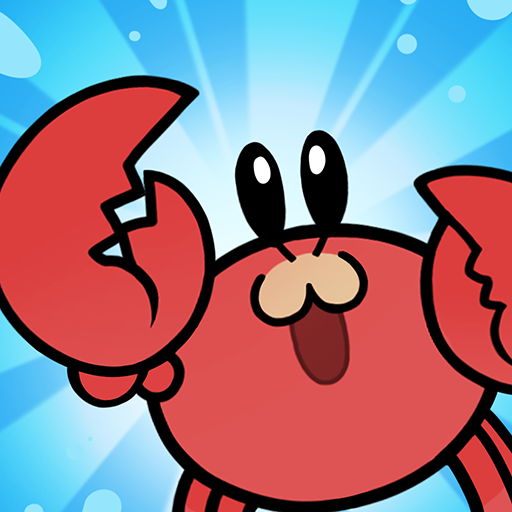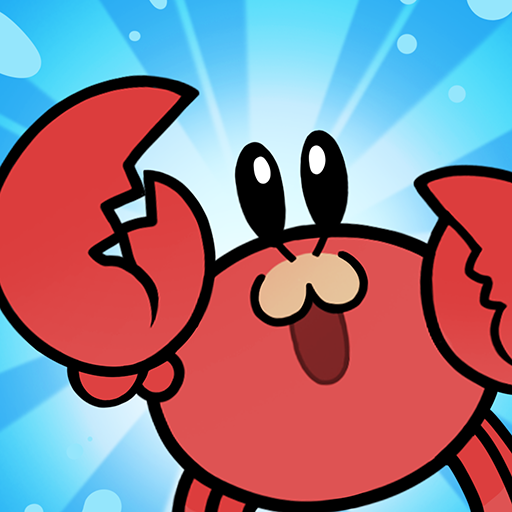Merge Stage
Play on PC with BlueStacks – the Android Gaming Platform, trusted by 500M+ gamers.
Page Modified on: Oct 11, 2024
Play Merge Stage on PC
Dive into an exciting world of merging where you can combine everything into bigger and better items! Every stage brings new challenges, surprises, and delightful elements to explore.
Uncover the Secrets of Each Stage!
Progress through each stage to reveal hidden items, complete tasks, and unlock new rewards! With every level, you'll find yourself immersed in a journey full of fun and discovery.
Merge, Upgrade, and Progress!
Merge hundreds of items across various levels!
Combine two identical objects to evolve them into something more powerful!
Solve puzzles and complete missions to unlock new items and stages!
Stage-Based Fun!
Each stage offers unique and exciting elements, keeping the gameplay fresh and engaging. There's always something new waiting for you!
Play Merge Stage on PC. It’s easy to get started.
-
Download and install BlueStacks on your PC
-
Complete Google sign-in to access the Play Store, or do it later
-
Look for Merge Stage in the search bar at the top right corner
-
Click to install Merge Stage from the search results
-
Complete Google sign-in (if you skipped step 2) to install Merge Stage
-
Click the Merge Stage icon on the home screen to start playing