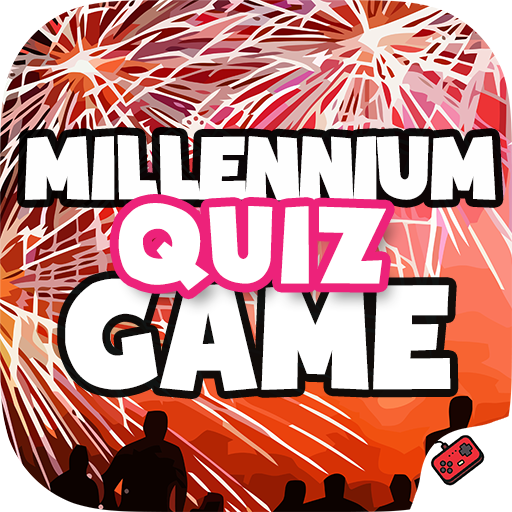Jeopardy! PlayShow
Graj na PC z BlueStacks – Platforma gamingowa Android, która uzyskała zaufanie ponad 500 milionów graczy!
Strona zmodyfikowana w dniu: 7 listopada 2019
Play Jeopardy! PlayShow on PC
The game is available on Apple TV, Amazon Fire TV, Sony Bravia TV and Comcast X1. **
Become a Jeopardy! Champion
Now entering the studio is YOU. Compete against your friends and test your knowledge using actual TV episodes hosted by Alex Trebek. Jeopardy! PlayShow combines your voice, video and a mobile device for the most realistic game show experience you’ll ever have.
Win in Prime Time
Once you have Jeopardy! PlayShow on your compatible console or smart TV, download the PlayShow Controller App to your mobile device to complete the experience with a buzzer and microphone. Simply buzz in and say your answer from your sofa to be a part of the game like never before. And with Party Mode you can host head-to-head, multiplayer competitions in your living room. It’s everything you love about the show: categories, clues, wagering, Daily Doubles and even signing your name to the podium.
Play from Over 30 years of Historical Episodes
Want more? Purchase game packs to get even more of Alex and play episodes thematically by season, tournament type and famous champions. If Teen Tournament is your speed, we’ve got it. Want to travel back in time and match wits with legendary contestants? No problem! The true Jeopardy! experience has never been easier to be a part of.
Features
· Choose from a variety of episodes and themes from over three decades of Jeopardy!
· Sync your TV with your mobile device to buzz in and answer clues by voice
· Challenge friends and family to determine who the real Jeopardy! fan is
· Turn your house into a Jeopardy! set with head-to-head, multiplayer action with Party
Mode
· See how you stack up against memorable Jeopardy! contestants
· Immerse yourself in the show like never before!
"JEOPARDY!" and "America's Favorite Quiz Show" are registered trademarks of Jeopardy Productions, Inc.
Privacy Policy: http://www.sonypictures.com/corp/privacy.html
Terms of Use: http://www.sonypictures.com/corp/tos.html
Do Not Sell My Info: https://privacyportal-cdn.onetrust.com/dsarwebform/d19e506f-1a64-463d-94e4-914dd635817d/b9eb997c-9ede-451b-8fd4-29891782a928.html
Zagraj w Jeopardy! PlayShow na PC. To takie proste.
-
Pobierz i zainstaluj BlueStacks na PC
-
Zakończ pomyślnie ustawienie Google, aby otrzymać dostęp do sklepu Play, albo zrób to później.
-
Wyszukaj Jeopardy! PlayShow w pasku wyszukiwania w prawym górnym rogu.
-
Kliknij, aby zainstalować Jeopardy! PlayShow z wyników wyszukiwania
-
Ukończ pomyślnie rejestrację Google (jeśli krok 2 został pominięty) aby zainstalować Jeopardy! PlayShow
-
Klinij w ikonę Jeopardy! PlayShow na ekranie startowym, aby zacząć grę