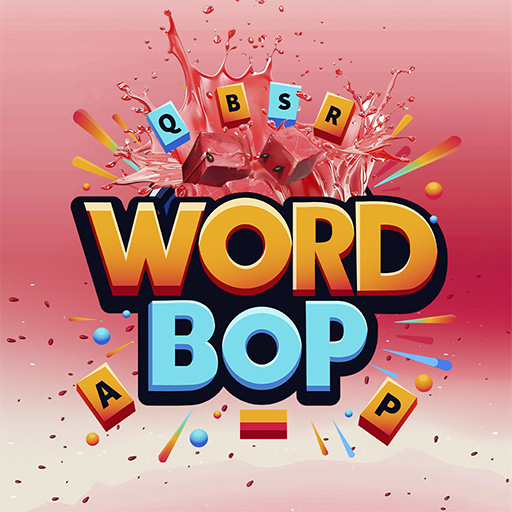Mathletix Time Teller
Spiele auf dem PC mit BlueStacks - der Android-Gaming-Plattform, der über 500 Millionen Spieler vertrauen.
Seite geändert am: 14.03.2023
Play Mathletix Time Teller on PC
We're back! If you're familar with our Mathletix series you already know we are a kids app that doesn't ask for, or collect any personal data. No ads, No in-app purchases and no emails. Just a series of single subject games focused on learning core concepts through fun games.
Mathletix Time Teller is designed to help make learning the fundamentals of telling time both interactive and fun. We have several short session games built around the basics of telling time:
-Reading clocks
-Setting clocks
-Matching digital clock Times with clock hands and more!
-Quick clock reading
And new to the entire series, we've added a new mini-game called Mathketball! Be sure to check it out!
These short session fun games teach through frequency and repetition and keep things fresh and fun. Mathletix Time Teller is inspired by real classroom work sheets and practice tests but we remove the pressure and pack the games with positive feedback. With a little regular practice your kids will improve in no TIME.
""When learning is self-motivated by a need to know about something or, in this case by fun, it just works better""
~ Curt Becker Ph.D.,Cognitive Psychology
Telling Time, Reading Clocks,Hours, Minutes,Learning Math, Grades K-5,
Spiele Mathletix Time Teller auf dem PC. Der Einstieg ist einfach.
-
Lade BlueStacks herunter und installiere es auf deinem PC
-
Schließe die Google-Anmeldung ab, um auf den Play Store zuzugreifen, oder mache es später
-
Suche in der Suchleiste oben rechts nach Mathletix Time Teller
-
Klicke hier, um Mathletix Time Teller aus den Suchergebnissen zu installieren
-
Schließe die Google-Anmeldung ab (wenn du Schritt 2 übersprungen hast), um Mathletix Time Teller zu installieren.
-
Klicke auf dem Startbildschirm auf das Mathletix Time Teller Symbol, um mit dem Spielen zu beginnen