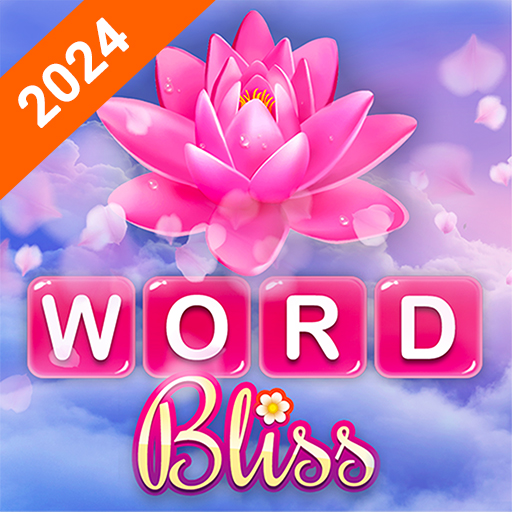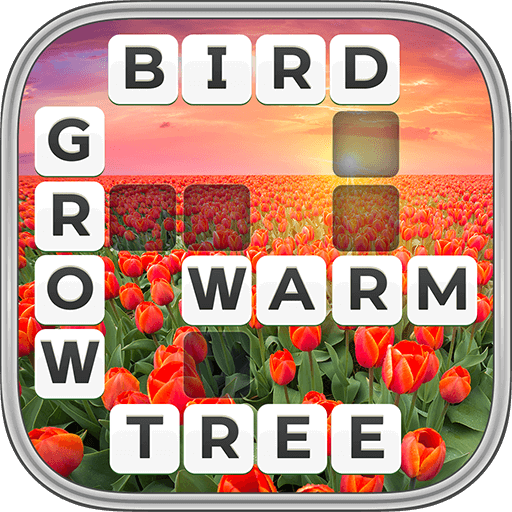The Linguist: Word Craft
解謎 | player1games
在電腦上使用BlueStacks –受到5億以上的遊戲玩家所信任的Android遊戲平台。
Play The Linguist: Word Craft on PC
Introducing the newest version of The Linguist - Word Craft! This update has a variety of new elements to enhance your gaming experience. Enjoy seasonal and holiday puzzles that are rewarded with special visual and audio effects. Also, we’ve added daily checkin bonuses, the more frequently you play the higher the bonus. We’ve added discounts on bundles so grab one now so you always have a chance to maximize your gameplay. Now you can pause during game play, you’re welcome :). We have shifted the daily puzzle to just once per day and we now allow you to share your results directly to social media for bragging rights! There are also several other minor fixes included in this update. Download it now and enjoy all the new features!
在電腦上遊玩The Linguist: Word Craft . 輕易上手.
-
在您的電腦上下載並安裝BlueStacks
-
完成Google登入後即可訪問Play商店,或等你需要訪問Play商店十再登入
-
在右上角的搜索欄中尋找 The Linguist: Word Craft
-
點擊以從搜索結果中安裝 The Linguist: Word Craft
-
完成Google登入(如果您跳過了步驟2),以安裝 The Linguist: Word Craft
-
在首頁畫面中點擊 The Linguist: Word Craft 圖標來啟動遊戲