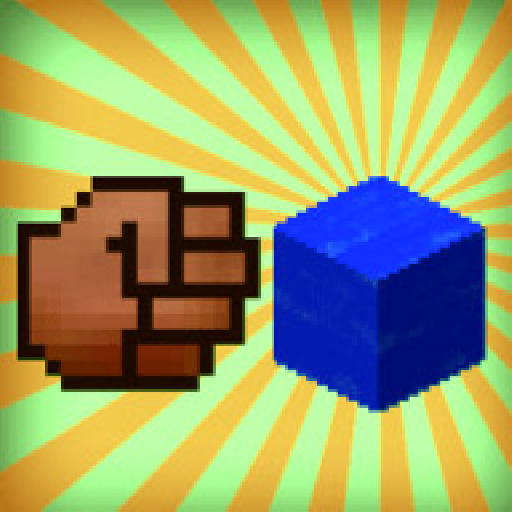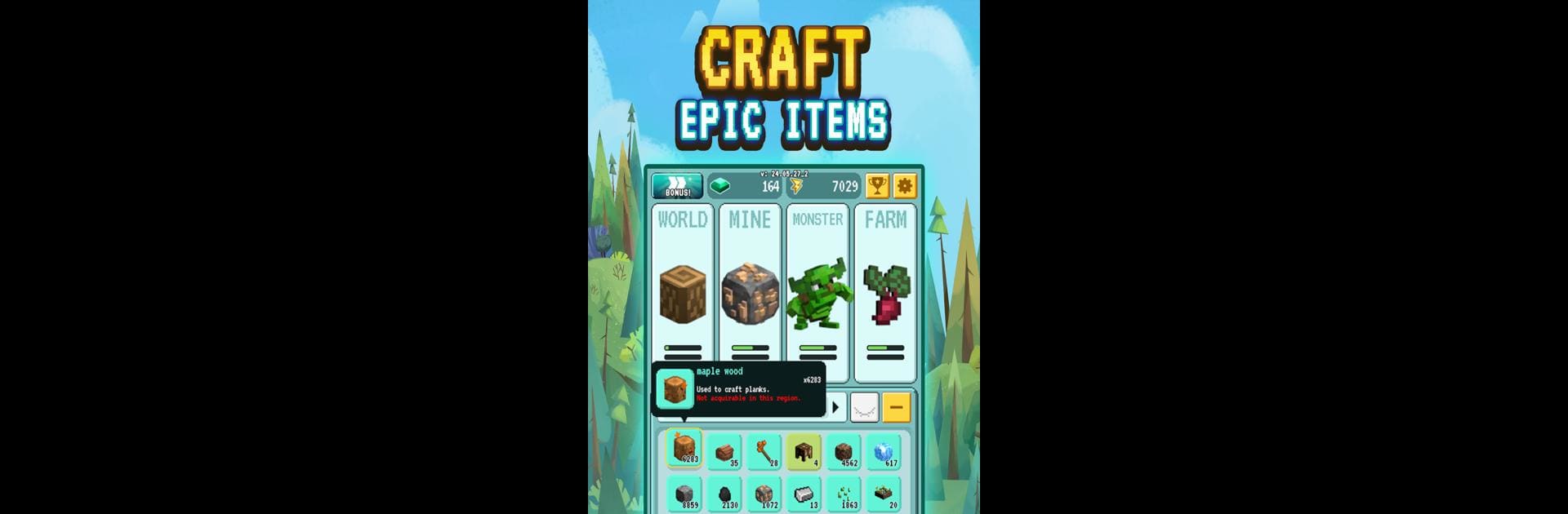

Grind Craft 2 - Idle Build Sim
Juega en PC con BlueStacks: la plataforma de juegos Android, en la que confían más de 500 millones de jugadores.
Página modificada el: Aug 14, 2024
Play Grind Craft 2 - Idle Build Sim on PC or Mac
From the innovators and creators at Playsaurus, Grind Craft 2 – Idle Build Sim is another fun addition to the World of Casual games. Go beyond your mobile screen and play it bigger and better on your PC or Mac. An immersive experience awaits you.
About the Game
Grind Craft 2 – Idle Build Sim by Playsaurus kicks off a fresh mine & craft adventure where your strategic tapping prowess is your secret weapon. Get ready to explore a massive world brimming with resources to collect and monsters to encounter. Your mission? Craft tools, build villages, and unlock the mysteries of this captivating casual game.
Game Features
Addictive Crafting Adventure:
– Tap away to mine essential resources, craft new biomes, and face off against fearsome creatures.
– Every tap counts—it’s your path to crafting greatness.
Resource Management:
– Resources are your empire’s backbone. Gather materials to forge weapons and tools, upping your efficiency.
– Expand your crafting kingdom by leveraging the hordes of materials you collect.
Village Building:
– It’s team time! Construct bustling villages, hire diligent villagers, and assign them roles.
– Keep them fed and happy for maximum productivity.
Exploration:
– A giant map full of wonders awaits! Discover diverse areas with unique resources and threats.
– Adapt and refine your strategy as you journey through different landscapes. Explore and uncover the secrets of Grind Craft 2 on BlueStacks.
Make your gaming sessions memorable with precise controls that give you an edge in close combats and visuals that pop up, bringing every character to life.
Juega Grind Craft 2 - Idle Build Sim en la PC. Es fácil comenzar.
-
Descargue e instale BlueStacks en su PC
-
Complete el inicio de sesión de Google para acceder a Play Store, o hágalo más tarde
-
Busque Grind Craft 2 - Idle Build Sim en la barra de búsqueda en la esquina superior derecha
-
Haga clic para instalar Grind Craft 2 - Idle Build Sim desde los resultados de búsqueda
-
Complete el inicio de sesión de Google (si omitió el paso 2) para instalar Grind Craft 2 - Idle Build Sim
-
Haz clic en el ícono Grind Craft 2 - Idle Build Sim en la pantalla de inicio para comenzar a jugar