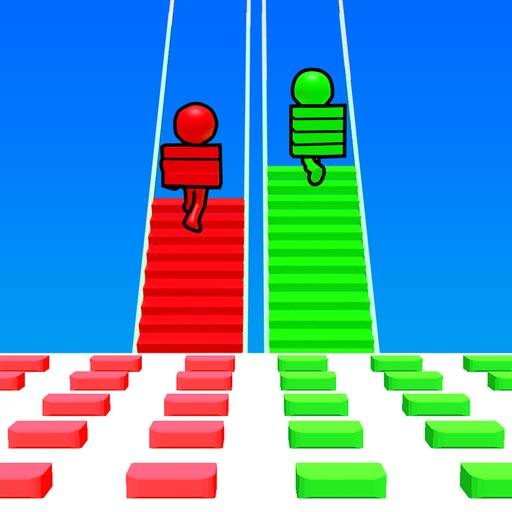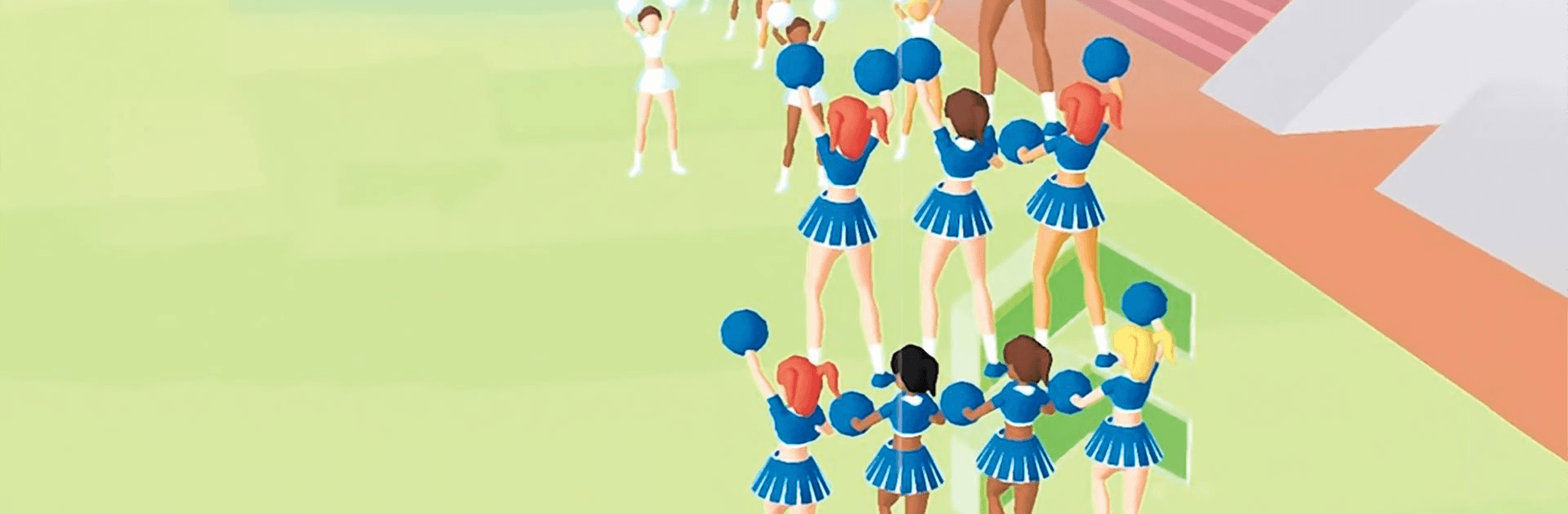

Cheerleader Run 3D
Spiele auf dem PC mit BlueStacks - der Android-Gaming-Plattform, der über 500 Millionen Spieler vertrauen.
Seite geändert am: 28.12.2023
Play Cheerleader Run 3D on PC or Mac
Cheerleader Run 3D is an action game developed by Supersonic Studios LTD. BlueStacks app player is the best platform to play this Android game on your PC or Mac for an immersive gaming experience!
Play Cheerleader Run 3D on PC and enjoy this fantastic action game from the large and gorgeous display on your PC! Get ready to build the biggest and best cheerleading team!
In the Cheerleader Run 3D PC game, you aim to create the biggest Cheerleader Crew. But how can you go about achieving your goals? Well, it’s simple but not necessarily easy!
Recruit different cheerleaders and participate in the runs! You must avoid obstacles and also collect gems as you run to victory! It’s as simple as that! But it’s hard to be humble when you can stunt, jump, and tumble! Don’t get carried away, or less the obstacles will dismantle your carefully crafted team! Download Cheerleader Run 3D on PC now and immerse yourself in the sea of fun that comes with creating the perfect cheerleading team!
Spiele Cheerleader Run 3D auf dem PC. Der Einstieg ist einfach.
-
Lade BlueStacks herunter und installiere es auf deinem PC
-
Schließe die Google-Anmeldung ab, um auf den Play Store zuzugreifen, oder mache es später
-
Suche in der Suchleiste oben rechts nach Cheerleader Run 3D
-
Klicke hier, um Cheerleader Run 3D aus den Suchergebnissen zu installieren
-
Schließe die Google-Anmeldung ab (wenn du Schritt 2 übersprungen hast), um Cheerleader Run 3D zu installieren.
-
Klicke auf dem Startbildschirm auf das Cheerleader Run 3D Symbol, um mit dem Spielen zu beginnen