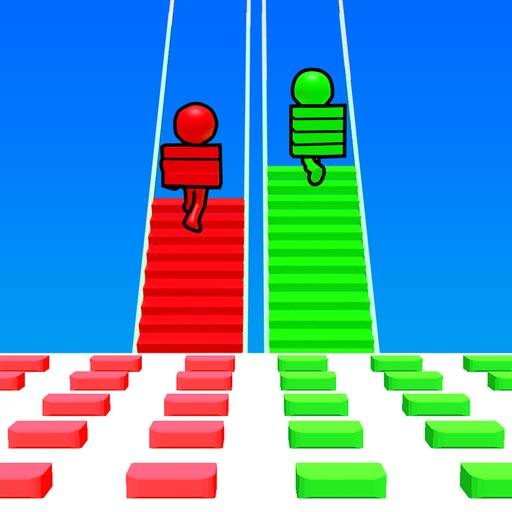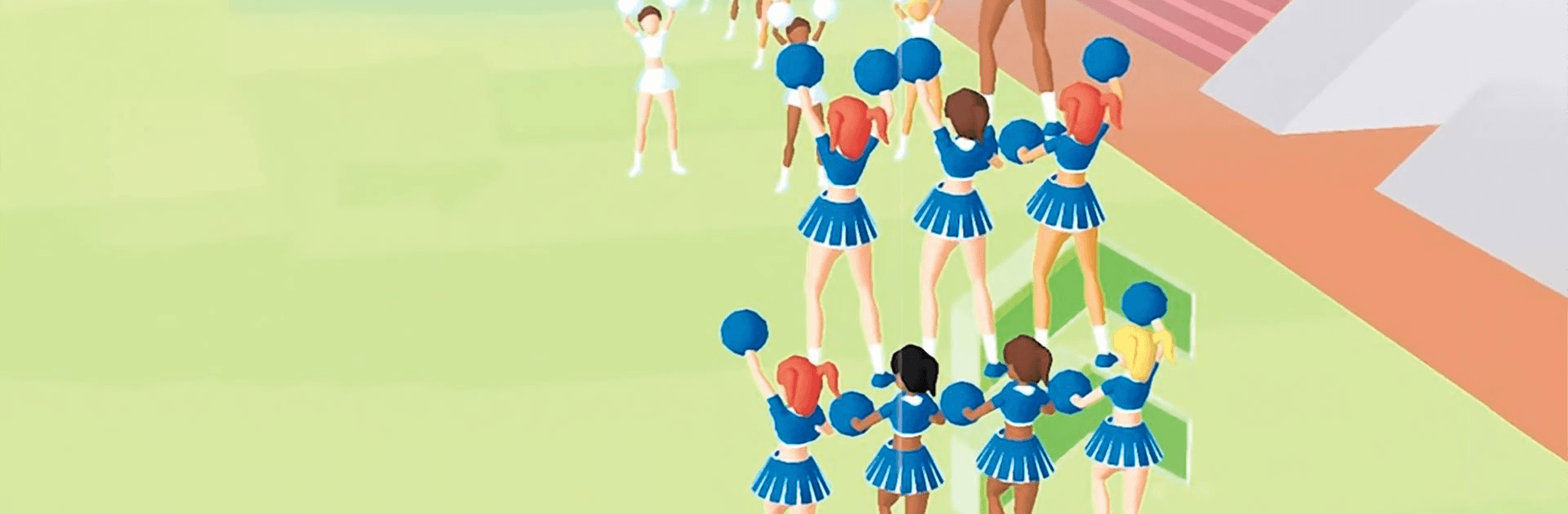

Cheerleader Run 3D
Juega en PC con BlueStacks: la plataforma de juegos Android, en la que confían más de 500 millones de jugadores.
Página modificada el: 28 dic 2023
Play Cheerleader Run 3D on PC or Mac
Cheerleader Run 3D is an action game developed by Supersonic Studios LTD. BlueStacks app player is the best platform to play this Android game on your PC or Mac for an immersive gaming experience!
Play Cheerleader Run 3D on PC and enjoy this fantastic action game from the large and gorgeous display on your PC! Get ready to build the biggest and best cheerleading team!
In the Cheerleader Run 3D PC game, you aim to create the biggest Cheerleader Crew. But how can you go about achieving your goals? Well, it’s simple but not necessarily easy!
Recruit different cheerleaders and participate in the runs! You must avoid obstacles and also collect gems as you run to victory! It’s as simple as that! But it’s hard to be humble when you can stunt, jump, and tumble! Don’t get carried away, or less the obstacles will dismantle your carefully crafted team! Download Cheerleader Run 3D on PC now and immerse yourself in the sea of fun that comes with creating the perfect cheerleading team!
Juega Cheerleader Run 3D en la PC. Es fácil comenzar.
-
Descargue e instale BlueStacks en su PC
-
Complete el inicio de sesión de Google para acceder a Play Store, o hágalo más tarde
-
Busque Cheerleader Run 3D en la barra de búsqueda en la esquina superior derecha
-
Haga clic para instalar Cheerleader Run 3D desde los resultados de búsqueda
-
Complete el inicio de sesión de Google (si omitió el paso 2) para instalar Cheerleader Run 3D
-
Haz clic en el ícono Cheerleader Run 3D en la pantalla de inicio para comenzar a jugar