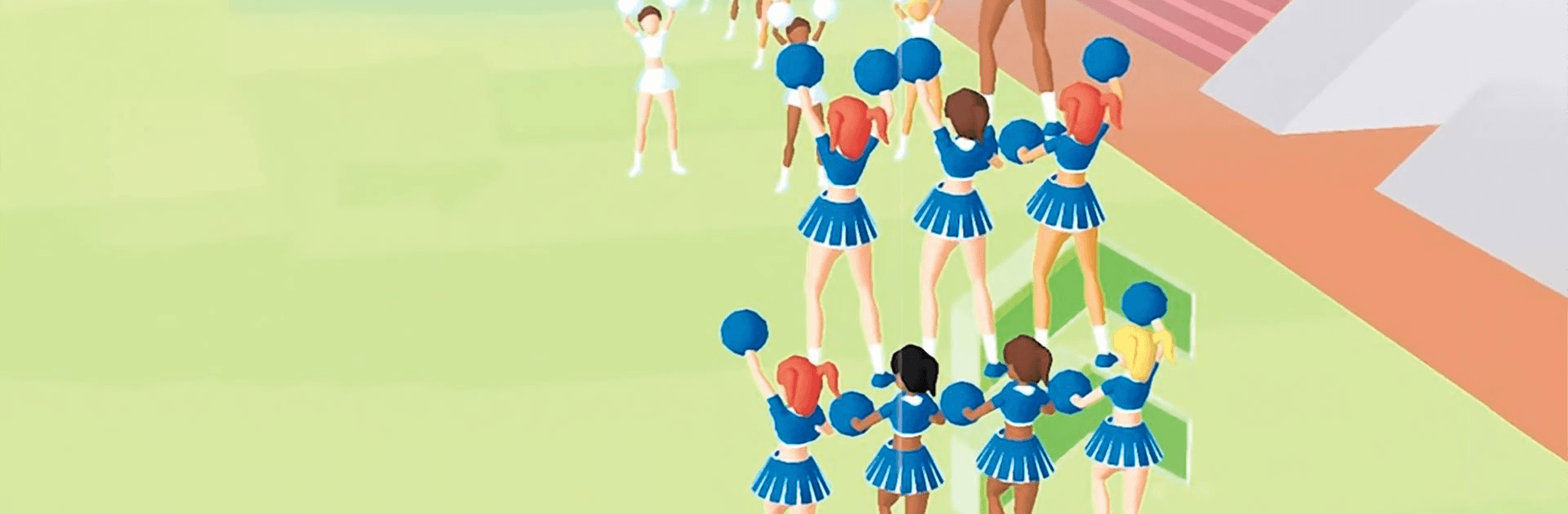

Cheerleader Run 3D
Gioca su PC con BlueStacks: la piattaforma di gioco Android, considerata affidabile da oltre 500 milioni di giocatori.
Pagina modificata il: 28 dic 2023
Play Cheerleader Run 3D on PC or Mac
Cheerleader Run 3D is an action game developed by Supersonic Studios LTD. BlueStacks app player is the best platform to play this Android game on your PC or Mac for an immersive gaming experience!
Play Cheerleader Run 3D on PC and enjoy this fantastic action game from the large and gorgeous display on your PC! Get ready to build the biggest and best cheerleading team!
In the Cheerleader Run 3D PC game, you aim to create the biggest Cheerleader Crew. But how can you go about achieving your goals? Well, it’s simple but not necessarily easy!
Recruit different cheerleaders and participate in the runs! You must avoid obstacles and also collect gems as you run to victory! It’s as simple as that! But it’s hard to be humble when you can stunt, jump, and tumble! Don’t get carried away, or less the obstacles will dismantle your carefully crafted team! Download Cheerleader Run 3D on PC now and immerse yourself in the sea of fun that comes with creating the perfect cheerleading team!
Gioca Cheerleader Run 3D su PC. È facile iniziare.
-
Scarica e installa BlueStacks sul tuo PC
-
Completa l'accesso a Google per accedere al Play Store o eseguilo in un secondo momento
-
Cerca Cheerleader Run 3D nella barra di ricerca nell'angolo in alto a destra
-
Fai clic per installare Cheerleader Run 3D dai risultati della ricerca
-
Completa l'accesso a Google (se hai saltato il passaggio 2) per installare Cheerleader Run 3D
-
Fai clic sull'icona Cheerleader Run 3D nella schermata principale per iniziare a giocare



