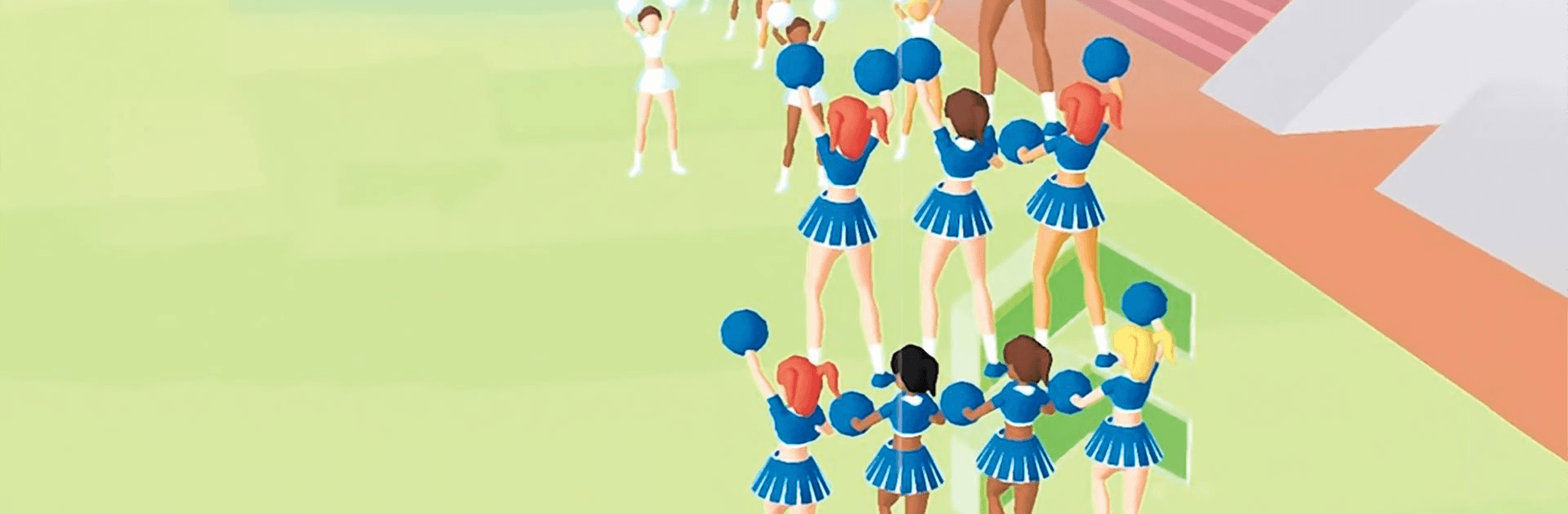

Cheerleader Run 3D
BlueStacksを使ってPCでプレイ - 5憶以上のユーザーが愛用している高機能Androidゲーミングプラットフォーム
Play Cheerleader Run 3D on PC or Mac
Cheerleader Run 3D is an action game developed by Supersonic Studios LTD. BlueStacks app player is the best platform to play this Android game on your PC or Mac for an immersive gaming experience!
Play Cheerleader Run 3D on PC and enjoy this fantastic action game from the large and gorgeous display on your PC! Get ready to build the biggest and best cheerleading team!
In the Cheerleader Run 3D PC game, you aim to create the biggest Cheerleader Crew. But how can you go about achieving your goals? Well, it’s simple but not necessarily easy!
Recruit different cheerleaders and participate in the runs! You must avoid obstacles and also collect gems as you run to victory! It’s as simple as that! But it’s hard to be humble when you can stunt, jump, and tumble! Don’t get carried away, or less the obstacles will dismantle your carefully crafted team! Download Cheerleader Run 3D on PC now and immerse yourself in the sea of fun that comes with creating the perfect cheerleading team!
Cheerleader Run 3DをPCでプレイ
-
BlueStacksをダウンロードしてPCにインストールします。
-
GoogleにサインインしてGoogle Play ストアにアクセスします。(こちらの操作は後で行っても問題ありません)
-
右上の検索バーにCheerleader Run 3Dを入力して検索します。
-
クリックして検索結果からCheerleader Run 3Dをインストールします。
-
Googleサインインを完了してCheerleader Run 3Dをインストールします。※手順2を飛ばしていた場合
-
ホーム画面にてCheerleader Run 3Dのアイコンをクリックしてアプリを起動します。



