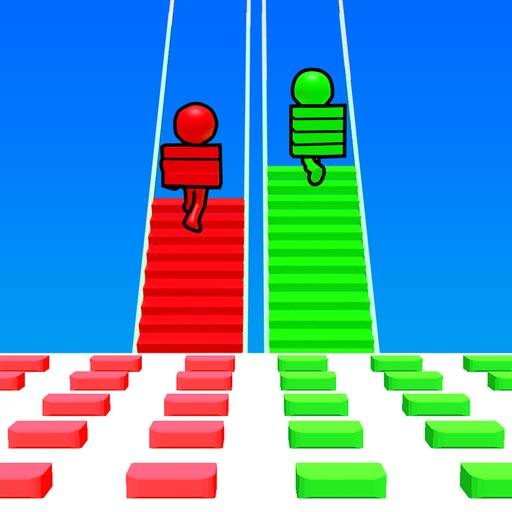Fantasy Tree
Juega en PC con BlueStacks: la plataforma de juegos Android, en la que confían más de 500 millones de jugadores.
Página modificada el: 30 may 2023
Play Fantasy Tree on PC or Mac
Fantasy Tree is a puzzle game developed by Supersonic Studios LTD. BlueStacks app player is the best platform to play this Android game on your PC or Mac for an immersive gaming experience.
Welcome to the enchanting world of Fantasy Tree! This delightful puzzle game is designed to bring joy to players of all ages. Step into a fantasy-themed realm filled with colorful characters and embark on a journey of discovery.
The main objective of Fantasy Tree is to identify the right parent among the multiple characters presented to you. This challenge adds an element of excitement and intrigue to the gameplay. Can you decipher the clues and make the correct choice?
But that’s not all—Fantasy Tree offers much more! Get ready to engage in a variety of mini-games that will put your skills to the test. These games are designed to be challenging, fun, and, above all, creative. Let your imagination run wild as you explore different game mechanics and unlock new levels of entertainment.
The captivating visuals and charming characters of Fantasy Tree will transport you to a world where magic and imagination collide. Lose yourself in the enchanting atmosphere as you solve puzzles and unravel the mysteries hidden within the game.
Fantasy Tree is the perfect choice for those seeking a blend of brain-teasing puzzles and delightful gameplay. It’s a game that can be enjoyed by everyone, whether you’re a seasoned puzzle enthusiast or a casual gamer looking for some light-hearted fun.
So, immerse yourself in the captivating world of Fantasy Tree and let the adventure begin. Get ready to embark on a journey filled with challenges, creativity, and endless enjoyment. Experience the magic firsthand and enjoy every moment of this fantastic puzzle game.
Juega Fantasy Tree en la PC. Es fácil comenzar.
-
Descargue e instale BlueStacks en su PC
-
Complete el inicio de sesión de Google para acceder a Play Store, o hágalo más tarde
-
Busque Fantasy Tree en la barra de búsqueda en la esquina superior derecha
-
Haga clic para instalar Fantasy Tree desde los resultados de búsqueda
-
Complete el inicio de sesión de Google (si omitió el paso 2) para instalar Fantasy Tree
-
Haz clic en el ícono Fantasy Tree en la pantalla de inicio para comenzar a jugar