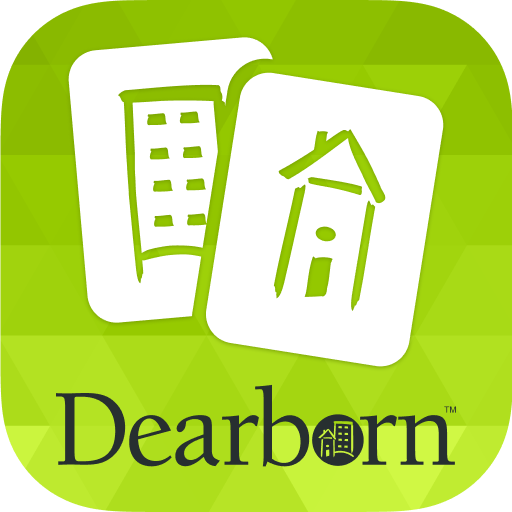PrepAgent Real Estate Exam Prep
Play on PC with BlueStacks – the Android Gaming Platform, trusted by 500M+ gamers.
Page Modified on: December 28, 2019
Play PrepAgent Real Estate Exam Prep on PC
Get access to thousands of questions organized by category (including state-specific content!), fun animated videos covering all of the key concepts on the exam, interactive vocabulary worksheet, and a whole lot more.
*** Practice Tests ***
Focus on your weak points by taking tests for a specific category or take a master exam to prepare for the real exam. Learn the reasoning behind each answer with clear explanations for each question. Our system has thousands of questions including content specific for each state.
*** Animated Videos ***
Our expert real estate teacher, Joe Juter, will teach you important concepts in his unique, fun, and easy-to-understand format. Each video is animated and focuses on a key exam concept.
*** Live Webinars ***
Joins us 5 times a week for our live webinars covering various exam topics. Access all previous webinars including a full replay of the chat.
*** Audio Lessons ***
Listen on the go as Joe covers various exam topics in an easy to understand format.
*** Flashcards ***
Flashcards are the fastest way to learn important terms you will come across on your real estate exam. Our interactive flashcard system makes it fun and efficient to learn!
*** E-Books & Worksheets ***
Over a hundred pages of up-to-date content regarding important concepts for the real estate exam. Read on your computer, tablet, smartphone, or print to read offline.
Our vocabulary worksheets help you remember key terms you'll come across on your exam.
Play PrepAgent Real Estate Exam Prep on PC. It’s easy to get started.
-
Download and install BlueStacks on your PC
-
Complete Google sign-in to access the Play Store, or do it later
-
Look for PrepAgent Real Estate Exam Prep in the search bar at the top right corner
-
Click to install PrepAgent Real Estate Exam Prep from the search results
-
Complete Google sign-in (if you skipped step 2) to install PrepAgent Real Estate Exam Prep
-
Click the PrepAgent Real Estate Exam Prep icon on the home screen to start playing