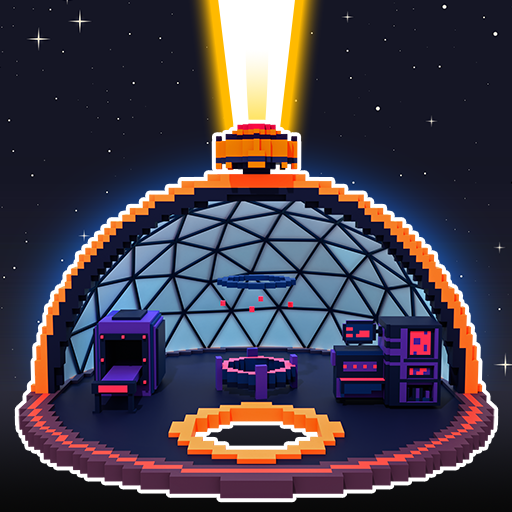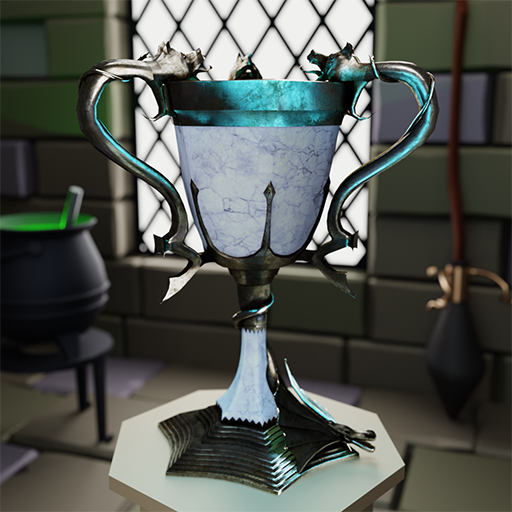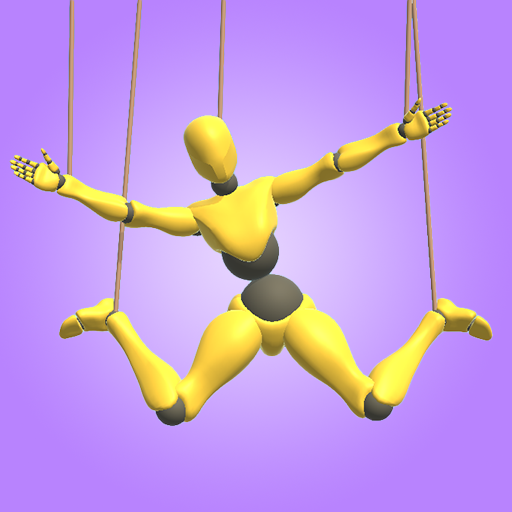
String Puppet Show
Juega en PC con BlueStacks: la plataforma de juegos Android, en la que confían más de 500 millones de jugadores.
Página modificada el: 13 mar 2023
Play String Puppet Show on PC
We offer you a real test of skill and agility, where you will have to control the Marionette using ropes and joysticks to create different yoga poses. It's not easy, believe us! But if you're ready for the challenge, let's get started 🙌
You will be learning different yoga poses and creating them, following step-by-step instructions. But be careful, each step must be done carefully and correctly so that your Marionette doesn't collapse into a heap 🤦♀️
We offer different levels of difficulty, so if you're confident in your abilities, try yourself at higher levels. And yes, don't forget to breathe correctly so you don't get tired too quickly 😅
So, are you ready for the challenge? 🤔 Then download this game and start your exciting journey into the world of yoga with Marionette! 🚀
Juega String Puppet Show en la PC. Es fácil comenzar.
-
Descargue e instale BlueStacks en su PC
-
Complete el inicio de sesión de Google para acceder a Play Store, o hágalo más tarde
-
Busque String Puppet Show en la barra de búsqueda en la esquina superior derecha
-
Haga clic para instalar String Puppet Show desde los resultados de búsqueda
-
Complete el inicio de sesión de Google (si omitió el paso 2) para instalar String Puppet Show
-
Haz clic en el ícono String Puppet Show en la pantalla de inicio para comenzar a jugar