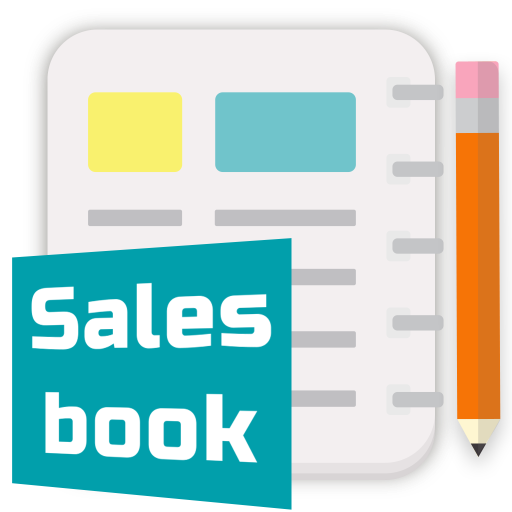Business Diary Sales Notes Register & Day Planner
Spiele auf dem PC mit BlueStacks - der Android-Gaming-Plattform, der über 500 Millionen Spieler vertrauen.
Seite geändert am: 22. November 2021
Play Business Diary Sales Notes Register & Day Planner on PC
* Unique Sales Management Section with Sales Summery and PDF Export features.
* Business Tasks Scheduler and Professional ToDo memo section.
* Innovative Business Notes with PDF Export and other important features.
* Backup and Restore features with manual and automated backup options.
* Business Diary Sales Note Register Day Planner Journal Task Scheduler & Reminder.
* Work Planner Journal and Organizer Calendar.
1. Business Notes
==================
* For storing general Notes, Business Data and any info related to business or Personal Tasks.
* Consists customizable fonts, colors and text sizes choices for note content
2. Task Scheduler and Reminders
==================
Module for scheduling the task to specific time or setting up reminder for different events or meetings and general purpose scheduling Reminders.
3. Sales Note
==================
Simple and easy to use Sales Register Modules to keep track of the sales records with different fields. Also allows you create and export Sales Summery to PDF.
App functionality is not just limited to storing the data and making it available to you all the time, but it also allows you to generate business summary for analysis purposes and also allows you to share such Data in PDF and other formats.
* PDF module for generating pdf of business notes and Sales notes
* Backup/Restore of data module
Spiele Business Diary Sales Notes Register & Day Planner auf dem PC. Der Einstieg ist einfach.
-
Lade BlueStacks herunter und installiere es auf deinem PC
-
Schließe die Google-Anmeldung ab, um auf den Play Store zuzugreifen, oder mache es später
-
Suche in der Suchleiste oben rechts nach Business Diary Sales Notes Register & Day Planner
-
Klicke hier, um Business Diary Sales Notes Register & Day Planner aus den Suchergebnissen zu installieren
-
Schließe die Google-Anmeldung ab (wenn du Schritt 2 übersprungen hast), um Business Diary Sales Notes Register & Day Planner zu installieren.
-
Klicke auf dem Startbildschirm auf das Business Diary Sales Notes Register & Day Planner Symbol, um mit dem Spielen zu beginnen