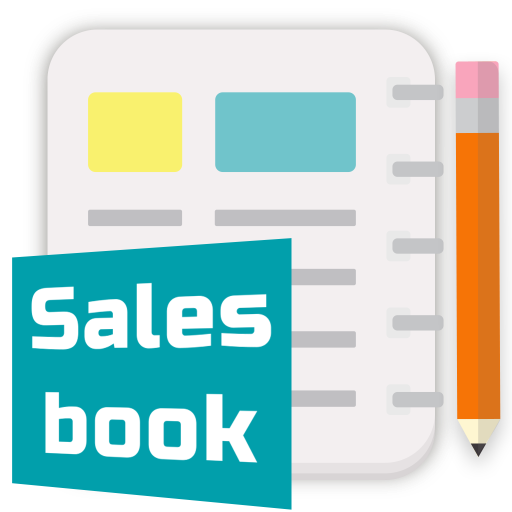Business Diary Sales Notes Register & Day Planner
Jouez sur PC avec BlueStacks - la plate-forme de jeu Android, approuvée par + 500M de joueurs.
Page Modifiée le: 22 novembre 2021
Play Business Diary Sales Notes Register & Day Planner on PC
* Unique Sales Management Section with Sales Summery and PDF Export features.
* Business Tasks Scheduler and Professional ToDo memo section.
* Innovative Business Notes with PDF Export and other important features.
* Backup and Restore features with manual and automated backup options.
* Business Diary Sales Note Register Day Planner Journal Task Scheduler & Reminder.
* Work Planner Journal and Organizer Calendar.
1. Business Notes
==================
* For storing general Notes, Business Data and any info related to business or Personal Tasks.
* Consists customizable fonts, colors and text sizes choices for note content
2. Task Scheduler and Reminders
==================
Module for scheduling the task to specific time or setting up reminder for different events or meetings and general purpose scheduling Reminders.
3. Sales Note
==================
Simple and easy to use Sales Register Modules to keep track of the sales records with different fields. Also allows you create and export Sales Summery to PDF.
App functionality is not just limited to storing the data and making it available to you all the time, but it also allows you to generate business summary for analysis purposes and also allows you to share such Data in PDF and other formats.
* PDF module for generating pdf of business notes and Sales notes
* Backup/Restore of data module
Jouez à Business Diary Sales Notes Register & Day Planner sur PC. C'est facile de commencer.
-
Téléchargez et installez BlueStacks sur votre PC
-
Connectez-vous à Google pour accéder au Play Store ou faites-le plus tard
-
Recherchez Business Diary Sales Notes Register & Day Planner dans la barre de recherche dans le coin supérieur droit
-
Cliquez pour installer Business Diary Sales Notes Register & Day Planner à partir des résultats de la recherche
-
Connectez-vous à Google (si vous avez ignoré l'étape 2) pour installer Business Diary Sales Notes Register & Day Planner
-
Cliquez sur l'icône Business Diary Sales Notes Register & Day Planner sur l'écran d'accueil pour commencer à jouer