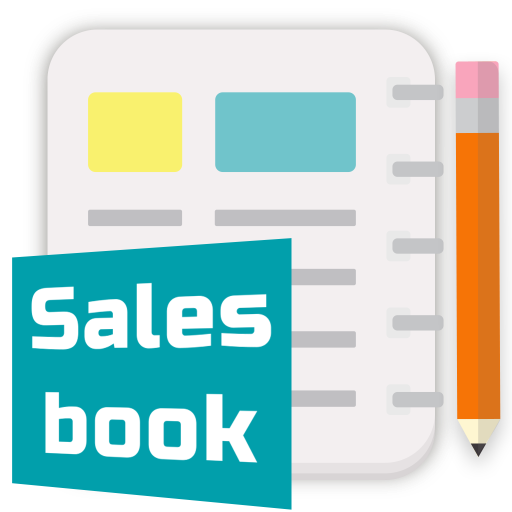Business Diary Sales Notes Register & Day Planner
BlueStacksを使ってPCでプレイ - 5憶以上のユーザーが愛用している高機能Androidゲーミングプラットフォーム
Play Business Diary Sales Notes Register & Day Planner on PC
* Unique Sales Management Section with Sales Summery and PDF Export features.
* Business Tasks Scheduler and Professional ToDo memo section.
* Innovative Business Notes with PDF Export and other important features.
* Backup and Restore features with manual and automated backup options.
* Business Diary Sales Note Register Day Planner Journal Task Scheduler & Reminder.
* Work Planner Journal and Organizer Calendar.
1. Business Notes
==================
* For storing general Notes, Business Data and any info related to business or Personal Tasks.
* Consists customizable fonts, colors and text sizes choices for note content
2. Task Scheduler and Reminders
==================
Module for scheduling the task to specific time or setting up reminder for different events or meetings and general purpose scheduling Reminders.
3. Sales Note
==================
Simple and easy to use Sales Register Modules to keep track of the sales records with different fields. Also allows you create and export Sales Summery to PDF.
App functionality is not just limited to storing the data and making it available to you all the time, but it also allows you to generate business summary for analysis purposes and also allows you to share such Data in PDF and other formats.
* PDF module for generating pdf of business notes and Sales notes
* Backup/Restore of data module
Business Diary Sales Notes Register & Day PlannerをPCでプレイ
-
BlueStacksをダウンロードしてPCにインストールします。
-
GoogleにサインインしてGoogle Play ストアにアクセスします。(こちらの操作は後で行っても問題ありません)
-
右上の検索バーにBusiness Diary Sales Notes Register & Day Plannerを入力して検索します。
-
クリックして検索結果からBusiness Diary Sales Notes Register & Day Plannerをインストールします。
-
Googleサインインを完了してBusiness Diary Sales Notes Register & Day Plannerをインストールします。※手順2を飛ばしていた場合
-
ホーム画面にてBusiness Diary Sales Notes Register & Day Plannerのアイコンをクリックしてアプリを起動します。