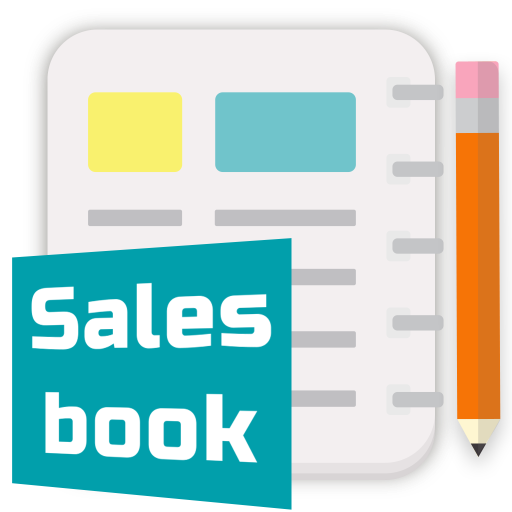Business Diary Sales Notes Register & Day Planner
비즈니스 | Pro Data Doctor Pvt. Ltd.
5억명 이상의 게이머가 신뢰하는 안드로이드 게임 플랫폼 BlueStacks으로 PC에서 플레이하세요.
Play Business Diary Sales Notes Register & Day Planner on PC
Free Business Diary Sales Notes Register & Day Planner android app allows you to manage your Business and Tasks on the go with following creative features:
* Unique Sales Management Section with Sales Summery and PDF Export features.
* Business Tasks Scheduler and Professional ToDo memo section.
* Innovative Business Notes with PDF Export and other important features.
* Backup and Restore features with manual and automated backup options.
* Business Diary Sales Note Register Day Planner Journal Task Scheduler & Reminder.
* Work Planner Journal and Organizer Calendar.
1. Business Notes
==================
* For storing general Notes, Business Data and any info related to business or Personal Tasks.
* Consists customizable fonts, colors and text sizes choices for note content
2. Task Scheduler and Reminders
==================
Module for scheduling the task to specific time or setting up reminder for different events or meetings and general purpose scheduling Reminders.
3. Sales Note
==================
Simple and easy to use Sales Register Modules to keep track of the sales records with different fields. Also allows you create and export Sales Summery to PDF.
App functionality is not just limited to storing the data and making it available to you all the time, but it also allows you to generate business summary for analysis purposes and also allows you to share such Data in PDF and other formats.
* PDF module for generating pdf of business notes and Sales notes
* Backup/Restore of data module
* Unique Sales Management Section with Sales Summery and PDF Export features.
* Business Tasks Scheduler and Professional ToDo memo section.
* Innovative Business Notes with PDF Export and other important features.
* Backup and Restore features with manual and automated backup options.
* Business Diary Sales Note Register Day Planner Journal Task Scheduler & Reminder.
* Work Planner Journal and Organizer Calendar.
1. Business Notes
==================
* For storing general Notes, Business Data and any info related to business or Personal Tasks.
* Consists customizable fonts, colors and text sizes choices for note content
2. Task Scheduler and Reminders
==================
Module for scheduling the task to specific time or setting up reminder for different events or meetings and general purpose scheduling Reminders.
3. Sales Note
==================
Simple and easy to use Sales Register Modules to keep track of the sales records with different fields. Also allows you create and export Sales Summery to PDF.
App functionality is not just limited to storing the data and making it available to you all the time, but it also allows you to generate business summary for analysis purposes and also allows you to share such Data in PDF and other formats.
* PDF module for generating pdf of business notes and Sales notes
* Backup/Restore of data module
PC에서 Business Diary Sales Notes Register & Day Planner 플레이해보세요.
-
BlueStacks 다운로드하고 설치
-
Google Play 스토어에 로그인 하기(나중에 진행가능)
-
오른쪽 상단 코너에 Business Diary Sales Notes Register & Day Planner 검색
-
검색 결과 중 Business Diary Sales Notes Register & Day Planner 선택하여 설치
-
구글 로그인 진행(만약 2단계를 지나갔을 경우) 후 Business Diary Sales Notes Register & Day Planner 설치
-
메인 홈화면에서 Business Diary Sales Notes Register & Day Planner 선택하여 실행