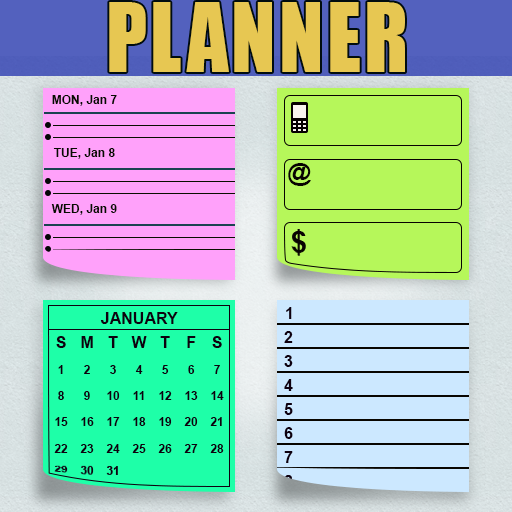Cool Memo & To Do Tasks Colourful Reminder Notes
Spiele auf dem PC mit BlueStacks - der Android-Gaming-Plattform, der über 500 Millionen Spieler vertrauen.
Seite geändert am: 4. Oktober 2019
Play Cool Memo & To Do Tasks Colourful Reminder Notes on PC
* App has inbuilt Todo Tasks Manager and Scheduler.
* Scheduled Tasks Reminder
* Memo notes and Quick notes
* Powerful Notepads and Word pad functionalities.
* Rich text formatting Support
* Stylish & Fancy Fonts
* Sticky Notes
* Colorful Notes and Simple as well as advanced formatting Notepad Document Writer
* File name and Text content with Unicode support
This is a Creative and Helpful tool to multiply your creativity. This app supports all Languages and also comes with Unicode Characters support in Filenames as well as in TXT content Body.
All the To do Tasks chits, notes and Memo are organized in beautiful and quickly accessible manner in the App so that You can use this app as your style attitude in front of your friends and coworkers.
Download this Free App now!
Spiele Cool Memo & To Do Tasks Colourful Reminder Notes auf dem PC. Der Einstieg ist einfach.
-
Lade BlueStacks herunter und installiere es auf deinem PC
-
Schließe die Google-Anmeldung ab, um auf den Play Store zuzugreifen, oder mache es später
-
Suche in der Suchleiste oben rechts nach Cool Memo & To Do Tasks Colourful Reminder Notes
-
Klicke hier, um Cool Memo & To Do Tasks Colourful Reminder Notes aus den Suchergebnissen zu installieren
-
Schließe die Google-Anmeldung ab (wenn du Schritt 2 übersprungen hast), um Cool Memo & To Do Tasks Colourful Reminder Notes zu installieren.
-
Klicke auf dem Startbildschirm auf das Cool Memo & To Do Tasks Colourful Reminder Notes Symbol, um mit dem Spielen zu beginnen