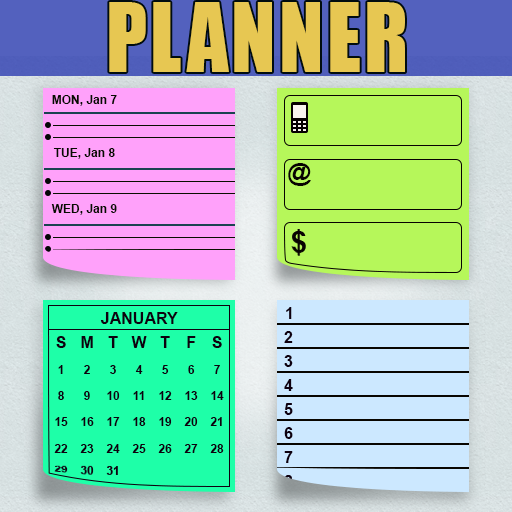Cool Memo & To Do Tasks Colourful Reminder Notes
Play on PC with BlueStacks – the Android Gaming Platform, trusted by 500M+ gamers.
Page Modified on: October 4, 2019
Play Cool Memo & To Do Tasks Colourful Reminder Notes on PC
* App has inbuilt Todo Tasks Manager and Scheduler.
* Scheduled Tasks Reminder
* Memo notes and Quick notes
* Powerful Notepads and Word pad functionalities.
* Rich text formatting Support
* Stylish & Fancy Fonts
* Sticky Notes
* Colorful Notes and Simple as well as advanced formatting Notepad Document Writer
* File name and Text content with Unicode support
This is a Creative and Helpful tool to multiply your creativity. This app supports all Languages and also comes with Unicode Characters support in Filenames as well as in TXT content Body.
All the To do Tasks chits, notes and Memo are organized in beautiful and quickly accessible manner in the App so that You can use this app as your style attitude in front of your friends and coworkers.
Download this Free App now!
Play Cool Memo & To Do Tasks Colourful Reminder Notes on PC. It’s easy to get started.
-
Download and install BlueStacks on your PC
-
Complete Google sign-in to access the Play Store, or do it later
-
Look for Cool Memo & To Do Tasks Colourful Reminder Notes in the search bar at the top right corner
-
Click to install Cool Memo & To Do Tasks Colourful Reminder Notes from the search results
-
Complete Google sign-in (if you skipped step 2) to install Cool Memo & To Do Tasks Colourful Reminder Notes
-
Click the Cool Memo & To Do Tasks Colourful Reminder Notes icon on the home screen to start playing