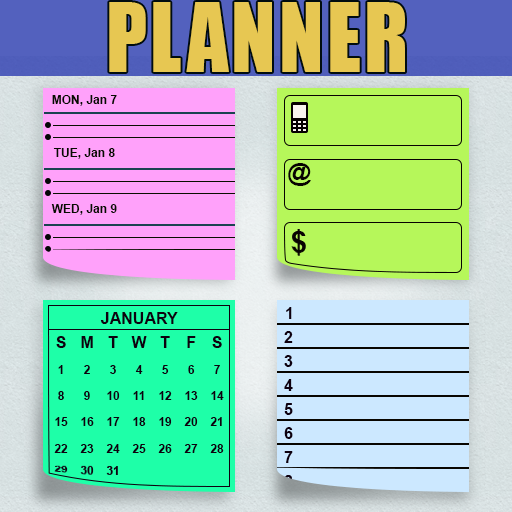Cool Memo & To Do Tasks Colourful Reminder Notes
Gioca su PC con BlueStacks: la piattaforma di gioco Android, considerata affidabile da oltre 500 milioni di giocatori.
Pagina modificata il: 4 ottobre 2019
Play Cool Memo & To Do Tasks Colourful Reminder Notes on PC
* App has inbuilt Todo Tasks Manager and Scheduler.
* Scheduled Tasks Reminder
* Memo notes and Quick notes
* Powerful Notepads and Word pad functionalities.
* Rich text formatting Support
* Stylish & Fancy Fonts
* Sticky Notes
* Colorful Notes and Simple as well as advanced formatting Notepad Document Writer
* File name and Text content with Unicode support
This is a Creative and Helpful tool to multiply your creativity. This app supports all Languages and also comes with Unicode Characters support in Filenames as well as in TXT content Body.
All the To do Tasks chits, notes and Memo are organized in beautiful and quickly accessible manner in the App so that You can use this app as your style attitude in front of your friends and coworkers.
Download this Free App now!
Gioca Cool Memo & To Do Tasks Colourful Reminder Notes su PC. È facile iniziare.
-
Scarica e installa BlueStacks sul tuo PC
-
Completa l'accesso a Google per accedere al Play Store o eseguilo in un secondo momento
-
Cerca Cool Memo & To Do Tasks Colourful Reminder Notes nella barra di ricerca nell'angolo in alto a destra
-
Fai clic per installare Cool Memo & To Do Tasks Colourful Reminder Notes dai risultati della ricerca
-
Completa l'accesso a Google (se hai saltato il passaggio 2) per installare Cool Memo & To Do Tasks Colourful Reminder Notes
-
Fai clic sull'icona Cool Memo & To Do Tasks Colourful Reminder Notes nella schermata principale per iniziare a giocare