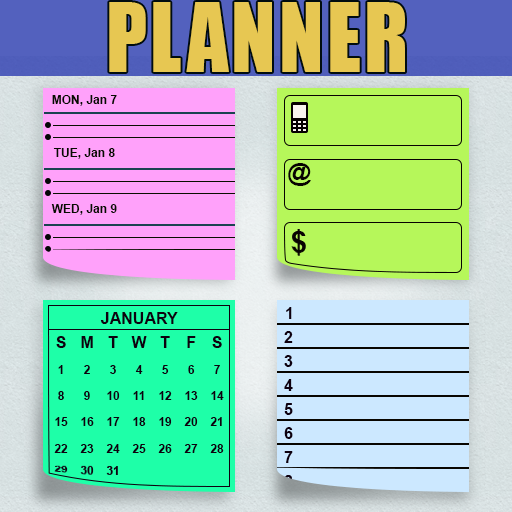Cool Memo & To Do Tasks Colourful Reminder Notes
BlueStacksを使ってPCでプレイ - 5憶以上のユーザーが愛用している高機能Androidゲーミングプラットフォーム
Play Cool Memo & To Do Tasks Colourful Reminder Notes on PC
* App has inbuilt Todo Tasks Manager and Scheduler.
* Scheduled Tasks Reminder
* Memo notes and Quick notes
* Powerful Notepads and Word pad functionalities.
* Rich text formatting Support
* Stylish & Fancy Fonts
* Sticky Notes
* Colorful Notes and Simple as well as advanced formatting Notepad Document Writer
* File name and Text content with Unicode support
This is a Creative and Helpful tool to multiply your creativity. This app supports all Languages and also comes with Unicode Characters support in Filenames as well as in TXT content Body.
All the To do Tasks chits, notes and Memo are organized in beautiful and quickly accessible manner in the App so that You can use this app as your style attitude in front of your friends and coworkers.
Download this Free App now!
Cool Memo & To Do Tasks Colourful Reminder NotesをPCでプレイ
-
BlueStacksをダウンロードしてPCにインストールします。
-
GoogleにサインインしてGoogle Play ストアにアクセスします。(こちらの操作は後で行っても問題ありません)
-
右上の検索バーにCool Memo & To Do Tasks Colourful Reminder Notesを入力して検索します。
-
クリックして検索結果からCool Memo & To Do Tasks Colourful Reminder Notesをインストールします。
-
Googleサインインを完了してCool Memo & To Do Tasks Colourful Reminder Notesをインストールします。※手順2を飛ばしていた場合
-
ホーム画面にてCool Memo & To Do Tasks Colourful Reminder Notesのアイコンをクリックしてアプリを起動します。