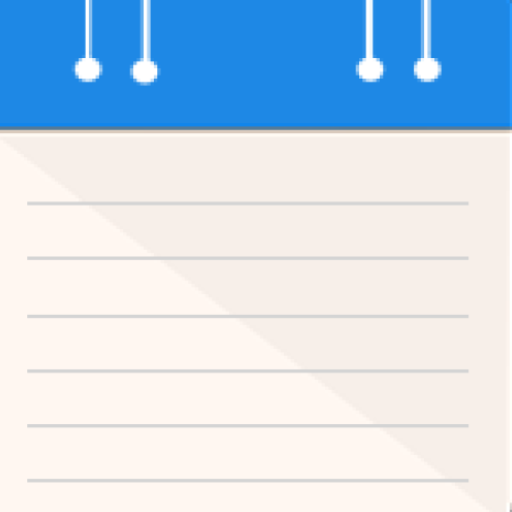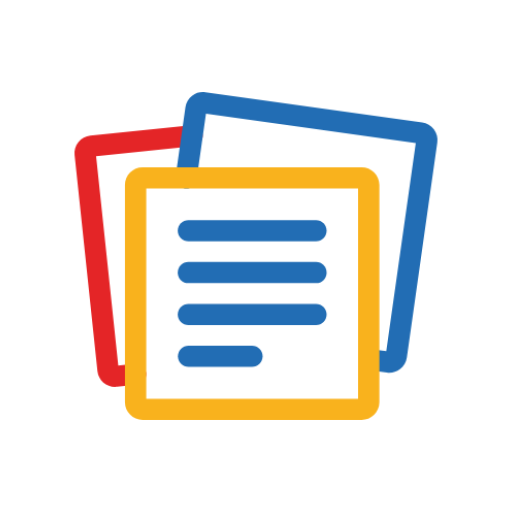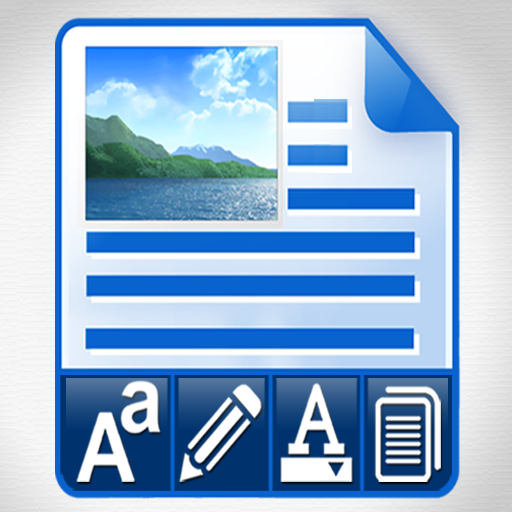
Cool Notepad Rich Text Editor to Write Fancy Notes
Play on PC with BlueStacks – the Android Gaming Platform, trusted by 500M+ gamers.
Page Modified on: December 23, 2019
Play Cool Notepad Rich Text Editor to Write Fancy Notes on PC
This is a Powerful and multipurpose Word Processor Text Editor app that has multiple functionalities in one app including:
* Notepad to create Quick notes in Plane Simple Texts.
* RTF Wordpad to Write Glossy and Stylish Rich Text Documents Notes with Fancy Fonts
with Colorful Text Styles and Advanced formatting.
* Beautiful Sticky Notes.
* Create and Save Memos and Cute Reminder chits
* ToDo Tasks Scheduler and Event Manager to remind you the various upcoming events.
This App is useful for everyone and allows you to utilize the power of your mobile phone to multiply your creativity and Productivity.
Enjoy the awesomeness!
Play Cool Notepad Rich Text Editor to Write Fancy Notes on PC. It’s easy to get started.
-
Download and install BlueStacks on your PC
-
Complete Google sign-in to access the Play Store, or do it later
-
Look for Cool Notepad Rich Text Editor to Write Fancy Notes in the search bar at the top right corner
-
Click to install Cool Notepad Rich Text Editor to Write Fancy Notes from the search results
-
Complete Google sign-in (if you skipped step 2) to install Cool Notepad Rich Text Editor to Write Fancy Notes
-
Click the Cool Notepad Rich Text Editor to Write Fancy Notes icon on the home screen to start playing