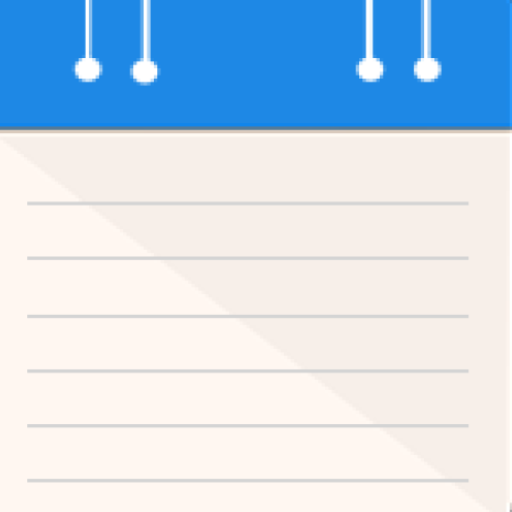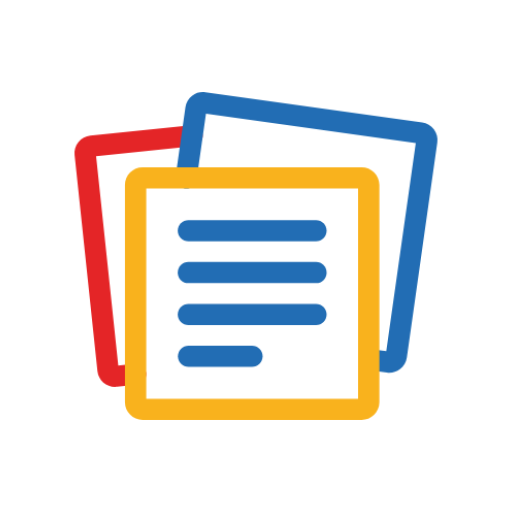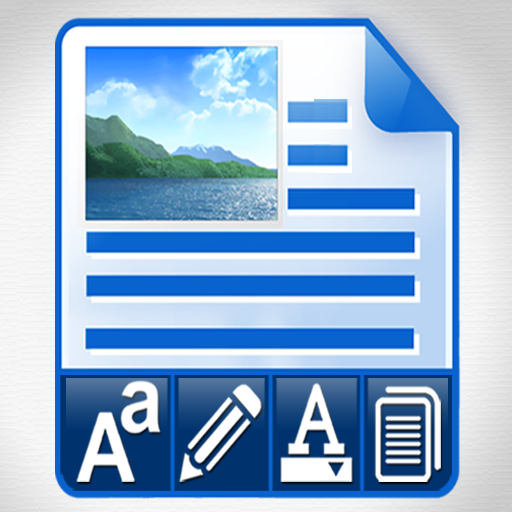
Cool Notepad Rich Text Editor to Write Fancy Notes
생산성 | Pro Data Doctor Pvt. Ltd.
5억명 이상의 게이머가 신뢰하는 안드로이드 게임 플랫폼 BlueStacks으로 PC에서 플레이하세요.
Play Cool Notepad Rich Text Editor to Write Fancy Notes on PC
Download this Free Cool Notepad & Powerful Text Editor App that allows you to create Simple Plane Text Notes and Memo as well as to Write Rich Text Format Fancy Notes with Stylish and Colorful Fonts. You can also Copy Paste the Texts from Website,TXT DOC PDF etc files or other apps and sources and save them in your Notepad or Documents in your mobile.
This is a Powerful and multipurpose Word Processor Text Editor app that has multiple functionalities in one app including:
* Notepad to create Quick notes in Plane Simple Texts.
* RTF Wordpad to Write Glossy and Stylish Rich Text Documents Notes with Fancy Fonts
with Colorful Text Styles and Advanced formatting.
* Beautiful Sticky Notes.
* Create and Save Memos and Cute Reminder chits
* ToDo Tasks Scheduler and Event Manager to remind you the various upcoming events.
This App is useful for everyone and allows you to utilize the power of your mobile phone to multiply your creativity and Productivity.
Enjoy the awesomeness!
This is a Powerful and multipurpose Word Processor Text Editor app that has multiple functionalities in one app including:
* Notepad to create Quick notes in Plane Simple Texts.
* RTF Wordpad to Write Glossy and Stylish Rich Text Documents Notes with Fancy Fonts
with Colorful Text Styles and Advanced formatting.
* Beautiful Sticky Notes.
* Create and Save Memos and Cute Reminder chits
* ToDo Tasks Scheduler and Event Manager to remind you the various upcoming events.
This App is useful for everyone and allows you to utilize the power of your mobile phone to multiply your creativity and Productivity.
Enjoy the awesomeness!
PC에서 Cool Notepad Rich Text Editor to Write Fancy Notes 플레이해보세요.
-
BlueStacks 다운로드하고 설치
-
Google Play 스토어에 로그인 하기(나중에 진행가능)
-
오른쪽 상단 코너에 Cool Notepad Rich Text Editor to Write Fancy Notes 검색
-
검색 결과 중 Cool Notepad Rich Text Editor to Write Fancy Notes 선택하여 설치
-
구글 로그인 진행(만약 2단계를 지나갔을 경우) 후 Cool Notepad Rich Text Editor to Write Fancy Notes 설치
-
메인 홈화면에서 Cool Notepad Rich Text Editor to Write Fancy Notes 선택하여 실행