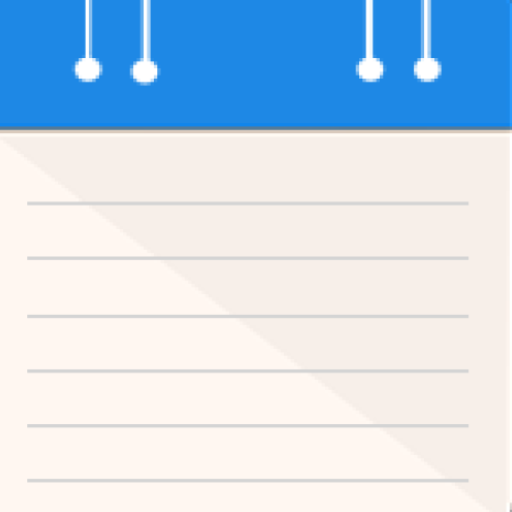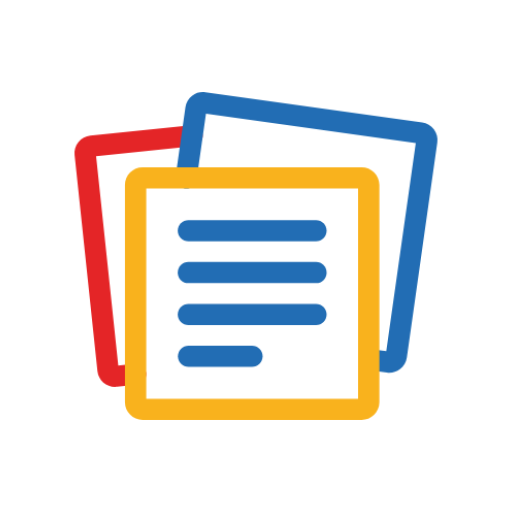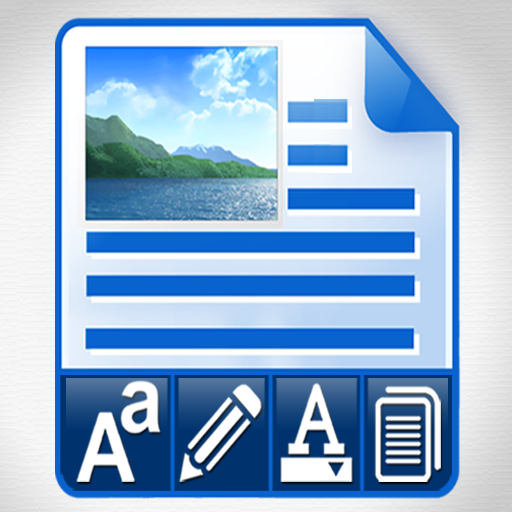
Cool Notepad Rich Text Editor to Write Fancy Notes
商务办公 | Pro Data Doctor Pvt. Ltd.
在電腦上使用BlueStacks –受到5億以上的遊戲玩家所信任的Android遊戲平台。
Play Cool Notepad Rich Text Editor to Write Fancy Notes on PC
Download this Free Cool Notepad & Powerful Text Editor App that allows you to create Simple Plane Text Notes and Memo as well as to Write Rich Text Format Fancy Notes with Stylish and Colorful Fonts. You can also Copy Paste the Texts from Website,TXT DOC PDF etc files or other apps and sources and save them in your Notepad or Documents in your mobile.
This is a Powerful and multipurpose Word Processor Text Editor app that has multiple functionalities in one app including:
* Notepad to create Quick notes in Plane Simple Texts.
* RTF Wordpad to Write Glossy and Stylish Rich Text Documents Notes with Fancy Fonts
with Colorful Text Styles and Advanced formatting.
* Beautiful Sticky Notes.
* Create and Save Memos and Cute Reminder chits
* ToDo Tasks Scheduler and Event Manager to remind you the various upcoming events.
This App is useful for everyone and allows you to utilize the power of your mobile phone to multiply your creativity and Productivity.
Enjoy the awesomeness!
This is a Powerful and multipurpose Word Processor Text Editor app that has multiple functionalities in one app including:
* Notepad to create Quick notes in Plane Simple Texts.
* RTF Wordpad to Write Glossy and Stylish Rich Text Documents Notes with Fancy Fonts
with Colorful Text Styles and Advanced formatting.
* Beautiful Sticky Notes.
* Create and Save Memos and Cute Reminder chits
* ToDo Tasks Scheduler and Event Manager to remind you the various upcoming events.
This App is useful for everyone and allows you to utilize the power of your mobile phone to multiply your creativity and Productivity.
Enjoy the awesomeness!
在電腦上遊玩Cool Notepad Rich Text Editor to Write Fancy Notes . 輕易上手.
-
在您的電腦上下載並安裝BlueStacks
-
完成Google登入後即可訪問Play商店,或等你需要訪問Play商店十再登入
-
在右上角的搜索欄中尋找 Cool Notepad Rich Text Editor to Write Fancy Notes
-
點擊以從搜索結果中安裝 Cool Notepad Rich Text Editor to Write Fancy Notes
-
完成Google登入(如果您跳過了步驟2),以安裝 Cool Notepad Rich Text Editor to Write Fancy Notes
-
在首頁畫面中點擊 Cool Notepad Rich Text Editor to Write Fancy Notes 圖標來啟動遊戲