
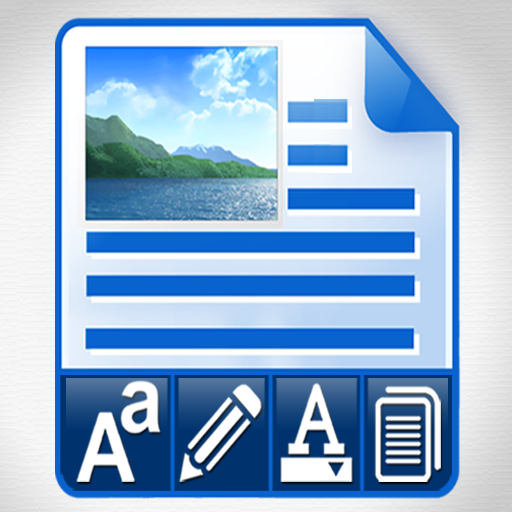
Cool Notepad Rich Text Editor to Write Fancy Notes
Chơi trên PC với BlueStacks - Nền tảng chơi game Android, được hơn 500 triệu game thủ tin tưởng.
Trang đã được sửa đổi vào: 23 tháng 12, 2019
Play Cool Notepad Rich Text Editor to Write Fancy Notes on PC
This is a Powerful and multipurpose Word Processor Text Editor app that has multiple functionalities in one app including:
* Notepad to create Quick notes in Plane Simple Texts.
* RTF Wordpad to Write Glossy and Stylish Rich Text Documents Notes with Fancy Fonts
with Colorful Text Styles and Advanced formatting.
* Beautiful Sticky Notes.
* Create and Save Memos and Cute Reminder chits
* ToDo Tasks Scheduler and Event Manager to remind you the various upcoming events.
This App is useful for everyone and allows you to utilize the power of your mobile phone to multiply your creativity and Productivity.
Enjoy the awesomeness!
Chơi Cool Notepad Rich Text Editor to Write Fancy Notes trên PC. Rất dễ để bắt đầu
-
Tải và cài đặt BlueStacks trên máy của bạn
-
Hoàn tất đăng nhập vào Google để đến PlayStore, hoặc thực hiện sau
-
Tìm Cool Notepad Rich Text Editor to Write Fancy Notes trên thanh tìm kiếm ở góc phải màn hình
-
Nhấn vào để cài đặt Cool Notepad Rich Text Editor to Write Fancy Notes trong danh sách kết quả tìm kiếm
-
Hoàn tất đăng nhập Google (nếu bạn chưa làm bước 2) để cài đặt Cool Notepad Rich Text Editor to Write Fancy Notes
-
Nhấn vào icon Cool Notepad Rich Text Editor to Write Fancy Notes tại màn hình chính để bắt đầu chơi



