
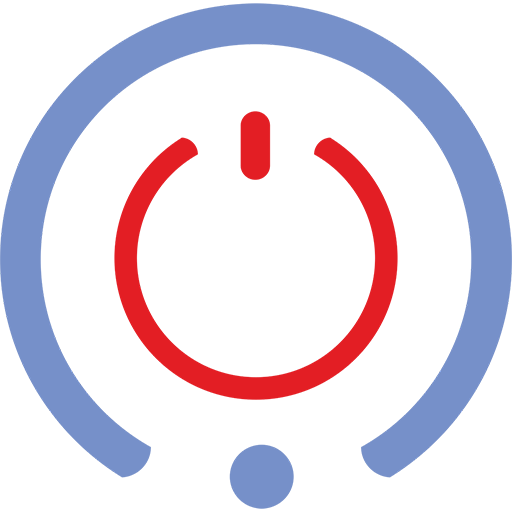
proSmart
Play on PC with BlueStacks – the Android Gaming Platform, trusted by 500M+ gamers.
Page Modified on: March 14, 2019
Play proSmart on PC
http://www.prosmartsystem.com/
The product:
• proSmart is a product that allows fast automatization of different electrical devices and appliances
• The technology set in proSmart allows it to connect with any wireless Internet, without the need of any additional settings
• proSmart is a complex system with which you not only turn on and off your devices remotely, but manage and adjust a number of devices in your home, office, house or villa
• proSmart allows the users to receive real time information for all connected devices – their work and current status
What you will receive:
• Opportunity to create whole schedules and to set customer logic in the creation of weekly or monthly schedule
• Possibility to create set scenarios beforehand – ‘Vacation’, ‘Work week’, ‘I’ll be home late’, etc.
• High level of security
• Store the data and your login in a secure server
• Creation of an adaptable schedule based on a real time information
• Complex adaptable control algorithms
• Constant real time information about your boiler’s water temperature
• Constant real time information about the temperature in your home
• Constant real time control of the processes in your home
proSmart usage:
• Controls electric water heaters
• Controls air conditioners and air conditioning systems
• Controls gas boilers and solid fuel boilers
• Controls solar systems
• Controls irrigation systems
• Controls indoors and outdoors lighting
• Controls different types of electrical devices
Play proSmart on PC. It’s easy to get started.
-
Download and install BlueStacks on your PC
-
Complete Google sign-in to access the Play Store, or do it later
-
Look for proSmart in the search bar at the top right corner
-
Click to install proSmart from the search results
-
Complete Google sign-in (if you skipped step 2) to install proSmart
-
Click the proSmart icon on the home screen to start playing



