
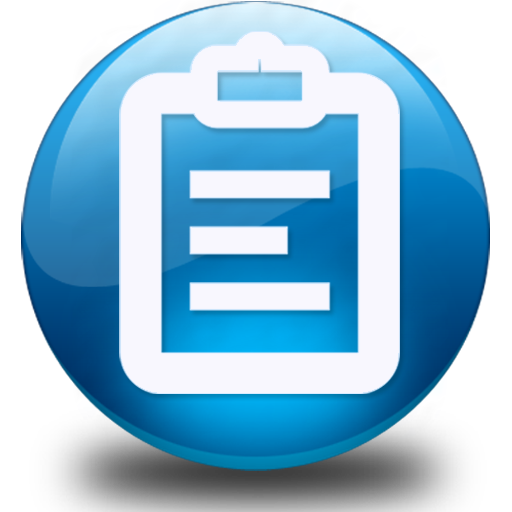
Clipboard Clips
Играйте на ПК с BlueStacks – игровой платформе для приложений на Android. Нас выбирают более 500 млн. игроков.
Страница изменена: 12 марта 2015 г.
Play Clipboard Clips on PC
Ever wanted a good Note taking application ?!
Then here is the remedy for the above needs...
CLIPBOARD CLIPS
It is Simple yet packed with Powerful features.
It stores whatever text you copy from any application along with its application name, date and time.
You can arrange your clips either by Application name or by date and time or by usage frequency.
You can add your Notes at any time using the '+' button.
Its Sleek and Intuitive User Interface makes it easy to copy, edit, share and delete the clips.
The Sliding Navigation Bar lets you to easily navigate through the application.
The seamless transitions and fluid scrolling animations give a soothing effect while using the application.
Key Features :
★ Automatically stores any text that you copy from any application.
★ Facility to add Notes at any time.
★ Gives a Notification Toast whenever you copy some text.
★ Option to Turn On or Off the Notification Toast.
★ Ability to Copy, Edit, Share and Delete the clips.
★ Sleek and Intuitive User interface.
★ Ability to Arrange clips in various orders like Frequently Used, Recent First, application name, etc.
★ Cool Seamless transitions and animations.
This Clipboard Clips application is Free.
It is still in Beta stage and is under continuous development.
More features like Merging of Clips, More Themes, etc. will be updated soon.
If you notice any bugs or crashes, Please let us know. Those will be cleared as soon as possible.
---------------------------------------------------
If you want to comment or to give feedback about this application, feel free to drop a mail to:
TheLegend100Pi@gmail.com
or Visit
http://www.100Pi.webstarts.com
We respond to every mail.
----------------------------------------------------
Thank you so much for your patience and support.
Happy Clipping :)
Играйте в игру Clipboard Clips на ПК. Это легко и просто.
-
Скачайте и установите BlueStacks на ПК.
-
Войдите в аккаунт Google, чтобы получить доступ к Google Play, или сделайте это позже.
-
В поле поиска, которое находится в правой части экрана, введите название игры – Clipboard Clips.
-
Среди результатов поиска найдите игру Clipboard Clips и нажмите на кнопку "Установить".
-
Завершите авторизацию в Google (если вы пропустили этот шаг в начале) и установите игру Clipboard Clips.
-
Нажмите на ярлык игры Clipboard Clips на главном экране, чтобы начать играть.



