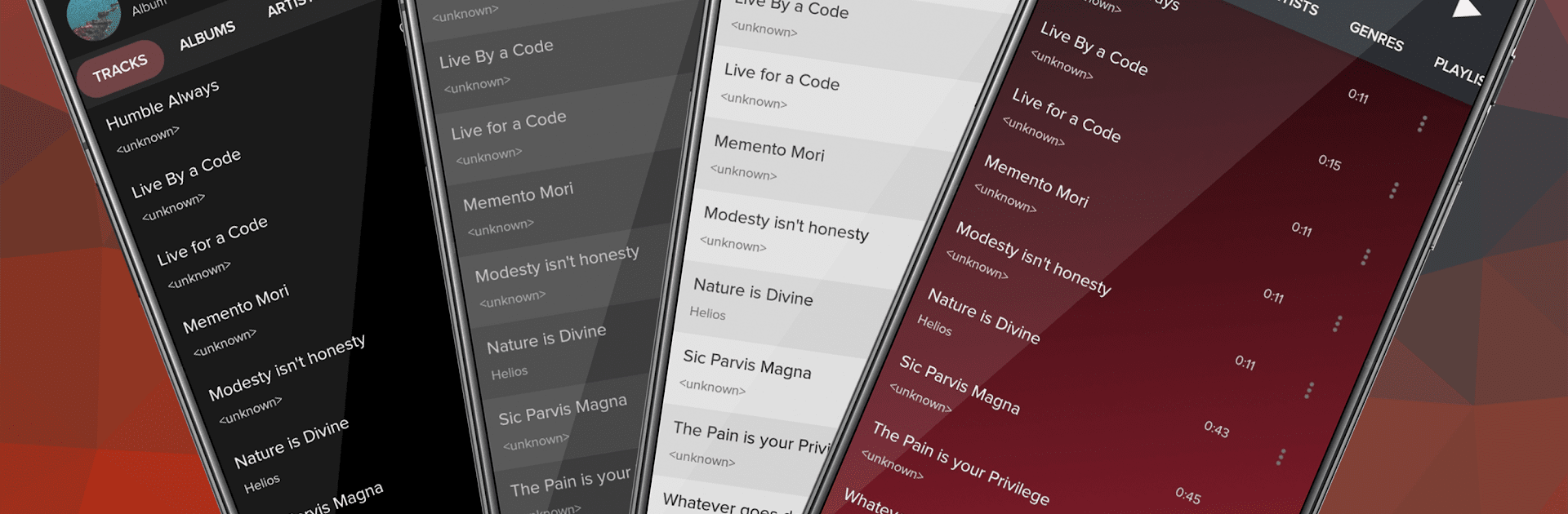

Pi Music Player - Lecteur MP3
Jouez sur PC avec BlueStacks - la plate-forme de jeu Android, approuvée par + 500M de joueurs.
Page Modifiée le: Dec 9, 2024
Run Pi Music Player: Offline Music on PC or Mac
Why limit yourself to your small screen on the phone? Run Pi Music Player: Offline Music, an app by Musicophilia Music Apps, best experienced on your PC or Mac with BlueStacks, the world’s #1 Android emulator.
About the App
Meet Pi Music Player: Offline Music, the ultimate music companion for your audio adventures! This all-in-one app by Musicophilia Music Apps lets you enjoy your music collection offline, with a plethora of features designed to elevate your experience. Whether you’re organizing playlists or fine-tuning sound settings, expect a stylish interface and seamless playback on any Android, especially when using BlueStacks.
App Features
-
Create Your Soundscape: With the built-in 5-band equalizer, customize the audio to your liking. Amp up the bass, explore 3D reverb effects, and make the most of 10 presets for every music genre.
-
Organize Effortlessly: Navigate your library with enhanced folder views and smart playlists like Recently Added and Most Played, ensuring your favorite tunes are just a tap away.
-
Make It Personal: Craft unlimited playlists for every occasion. Plus, use the MP3 Cutter to snip your songs and set custom ringtones in no time.
-
Beyond MP3s: Supports various audio formats, including audiobooks and podcasts, packed within a beautiful, intuitive interface enhanced with full-screen album art, playlist backup, and multiple themes.
Ready to experience Pi Music Player: Offline Music on a bigger screen, in all its glory? Download BlueStacks now.
Jouez à Pi Music Player - Lecteur MP3 sur PC. C'est facile de commencer.
-
Téléchargez et installez BlueStacks sur votre PC
-
Connectez-vous à Google pour accéder au Play Store ou faites-le plus tard
-
Recherchez Pi Music Player - Lecteur MP3 dans la barre de recherche dans le coin supérieur droit
-
Cliquez pour installer Pi Music Player - Lecteur MP3 à partir des résultats de la recherche
-
Connectez-vous à Google (si vous avez ignoré l'étape 2) pour installer Pi Music Player - Lecteur MP3
-
Cliquez sur l'icône Pi Music Player - Lecteur MP3 sur l'écran d'accueil pour commencer à jouer



