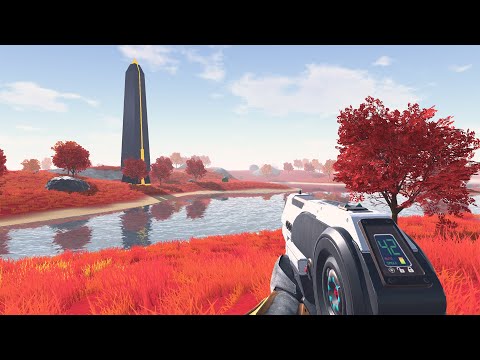THE GALAXY: SURVIVOR
BlueStacksを使ってPCでプレイ - 5憶以上のユーザーが愛用している高機能Androidゲーミングプラットフォーム
Play The Galaxy: Survivor on PC or Mac
Are you ready to take your skills at battle royale games to another dimension? You better be, as you are about to enter in the new title of the gender, with dozens of opponents to take down and hundreds of possibilities to choose from. Play The Galaxy: Survivor on PC and Mac with BlueStacks and enjoy amazing graphics with truly open world freedom. Craft your own weapons, build your base and elaborate the most sophisticate tactics to end up as the great survivor. Five planets of different colors, with different creatures in each of them await for you and all your abilities. Fly to the planet of your choosing, develop your basics there and find ores, plants and other materials to build the tools you believe you need in order to survive. There is no right or wrong in The Galaxy, and only those who manage to survive can prove they did what they had to do in order to get there. Download The Galaxy: Survivor on PC with BlueStacks and take part at this incredible new way of playing Battle Royale!
THE GALAXY: SURVIVORをPCでプレイ
-
BlueStacksをダウンロードしてPCにインストールします。
-
GoogleにサインインしてGoogle Play ストアにアクセスします。(こちらの操作は後で行っても問題ありません)
-
右上の検索バーにTHE GALAXY: SURVIVORを入力して検索します。
-
クリックして検索結果からTHE GALAXY: SURVIVORをインストールします。
-
Googleサインインを完了してTHE GALAXY: SURVIVORをインストールします。※手順2を飛ばしていた場合
-
ホーム画面にてTHE GALAXY: SURVIVORのアイコンをクリックしてアプリを起動します。