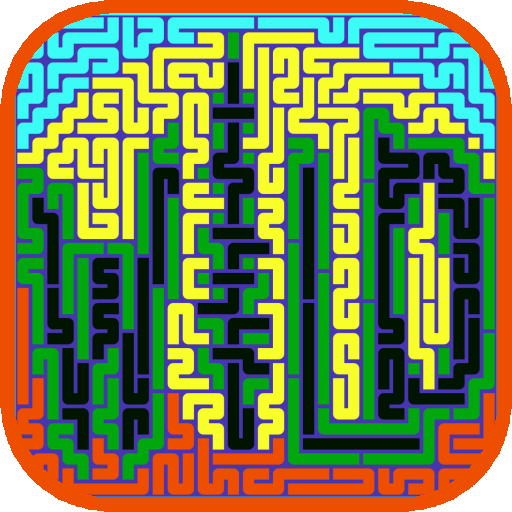Magic Number Drawing
Graj na PC z BlueStacks – Platforma gamingowa Android, która uzyskała zaufanie ponad 500 milionów graczy!
Strona zmodyfikowana w dniu: 14 września 2018
Play Magic Number Drawing on PC
Includes:
- choice of 9 tile graphics, default is the popular stud toy look
- various art styles, all child friendly images
- easy to handle pinch-zoom as well as slider-zoom
- intuitive swipe gesture for image selection, and swipe gesture for color palette change
- language support for ENGLISH, GERMAN, SPANISH, FRENCH, ITALIAN, RUSSIAN, PORTUGUESE
- buttons to preview image and clear mis-clicks
- full version includes the ability to reset progress and re-color the same image again
Zagraj w Magic Number Drawing na PC. To takie proste.
-
Pobierz i zainstaluj BlueStacks na PC
-
Zakończ pomyślnie ustawienie Google, aby otrzymać dostęp do sklepu Play, albo zrób to później.
-
Wyszukaj Magic Number Drawing w pasku wyszukiwania w prawym górnym rogu.
-
Kliknij, aby zainstalować Magic Number Drawing z wyników wyszukiwania
-
Ukończ pomyślnie rejestrację Google (jeśli krok 2 został pominięty) aby zainstalować Magic Number Drawing
-
Klinij w ikonę Magic Number Drawing na ekranie startowym, aby zacząć grę