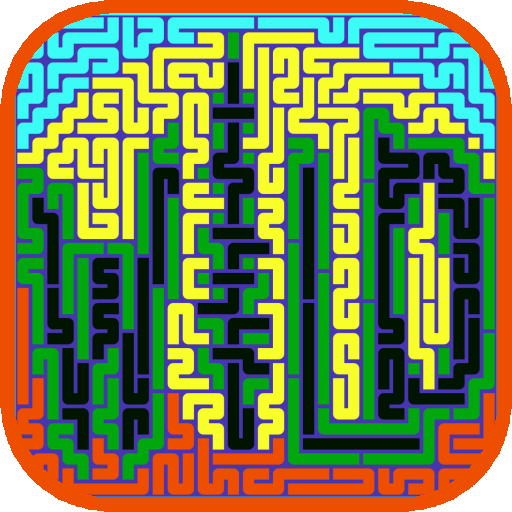Magic Number Drawing
Jogue no PC com BlueStacks - A Plataforma de Jogos Android, confiada por mais de 500 milhões de jogadores.
Página modificada em: 14 de setembro de 2018
Play Magic Number Drawing on PC
Includes:
- choice of 9 tile graphics, default is the popular stud toy look
- various art styles, all child friendly images
- easy to handle pinch-zoom as well as slider-zoom
- intuitive swipe gesture for image selection, and swipe gesture for color palette change
- language support for ENGLISH, GERMAN, SPANISH, FRENCH, ITALIAN, RUSSIAN, PORTUGUESE
- buttons to preview image and clear mis-clicks
- full version includes the ability to reset progress and re-color the same image again
Jogue Magic Number Drawing no PC. É fácil começar.
-
Baixe e instale o BlueStacks no seu PC
-
Conclua o login do Google para acessar a Play Store ou faça isso mais tarde
-
Procure por Magic Number Drawing na barra de pesquisa no canto superior direito
-
Clique para instalar Magic Number Drawing a partir dos resultados da pesquisa
-
Conclua o login do Google (caso você pulou a etapa 2) para instalar o Magic Number Drawing
-
Clique no ícone do Magic Number Drawing na tela inicial para começar a jogar