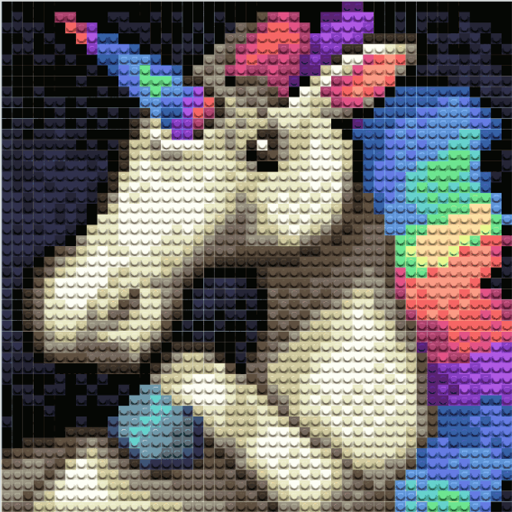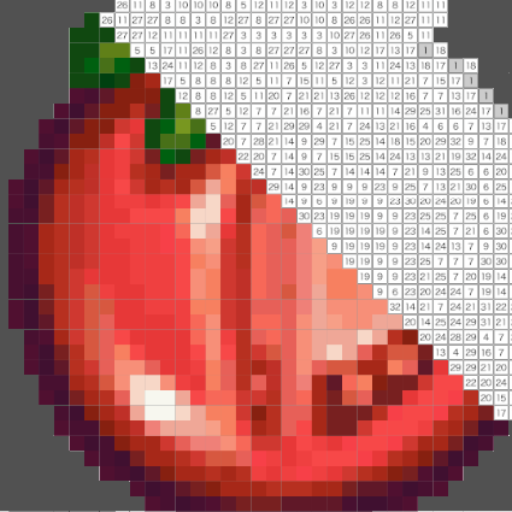
Painting By Numbers
العب على الكمبيوتر الشخصي مع BlueStacks - نظام أندرويد للألعاب ، موثوق به من قبل أكثر من 500 مليون لاعب.
تم تعديل الصفحة في: 7 سبتمبر 2019
Play Painting By Numbers on PC
Color in hundreds of images of various styles, pixelart as well as photos and paintings, animals and landmarks and flowers and portraits. Suitable for adults to relax, and kids to enjoy.
Includes:
- easy to handle pinch-zoom as well as slider-zoom
- continuous draw option to paint larger areas quickly
- intuitive swipe gesture for image selection, and swipe gesture for colour palette change
- buttons to preview image and clear mis-clicks
- 5 dimensional image selection based on: SIZE, TYPE, STYLE, TOPIC, PROGRESS
- ability to select reduced-colour versions of any image for easier or more challenging play
- a kid-friendly intuitive interface akin to the paper based activity (Malen nach Zahlen, Coloring in)
- full version includes the ability to reset progress and re-color the same image again
العب Painting By Numbers على جهاز الكمبيوتر. من السهل البدء.
-
قم بتنزيل BlueStacks وتثبيته على جهاز الكمبيوتر الخاص بك
-
أكمل تسجيل الدخول إلى Google للوصول إلى متجر Play ، أو قم بذلك لاحقًا
-
ابحث عن Painting By Numbers في شريط البحث أعلى الزاوية اليمنى
-
انقر لتثبيت Painting By Numbers من نتائج البحث
-
أكمل تسجيل الدخول إلى Google (إذا تخطيت الخطوة 2) لتثبيت Painting By Numbers
-
انقر على أيقونة Painting By Numbers على الشاشة الرئيسية لبدء اللعب