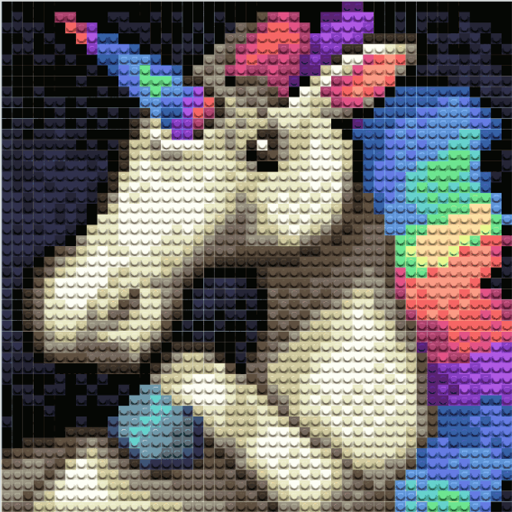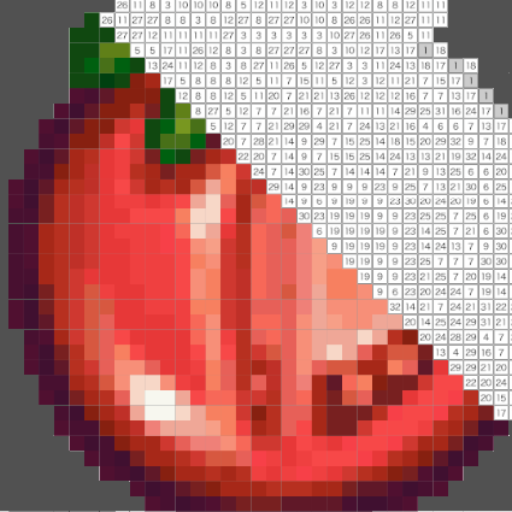
Painting By Numbers
Juega en PC con BlueStacks: la plataforma de juegos Android, en la que confían más de 500 millones de jugadores.
Página modificada el: 7 de septiembre de 2019
Play Painting By Numbers on PC
Color in hundreds of images of various styles, pixelart as well as photos and paintings, animals and landmarks and flowers and portraits. Suitable for adults to relax, and kids to enjoy.
Includes:
- easy to handle pinch-zoom as well as slider-zoom
- continuous draw option to paint larger areas quickly
- intuitive swipe gesture for image selection, and swipe gesture for colour palette change
- buttons to preview image and clear mis-clicks
- 5 dimensional image selection based on: SIZE, TYPE, STYLE, TOPIC, PROGRESS
- ability to select reduced-colour versions of any image for easier or more challenging play
- a kid-friendly intuitive interface akin to the paper based activity (Malen nach Zahlen, Coloring in)
- full version includes the ability to reset progress and re-color the same image again
Juega Painting By Numbers en la PC. Es fácil comenzar.
-
Descargue e instale BlueStacks en su PC
-
Complete el inicio de sesión de Google para acceder a Play Store, o hágalo más tarde
-
Busque Painting By Numbers en la barra de búsqueda en la esquina superior derecha
-
Haga clic para instalar Painting By Numbers desde los resultados de búsqueda
-
Complete el inicio de sesión de Google (si omitió el paso 2) para instalar Painting By Numbers
-
Haz clic en el ícono Painting By Numbers en la pantalla de inicio para comenzar a jugar