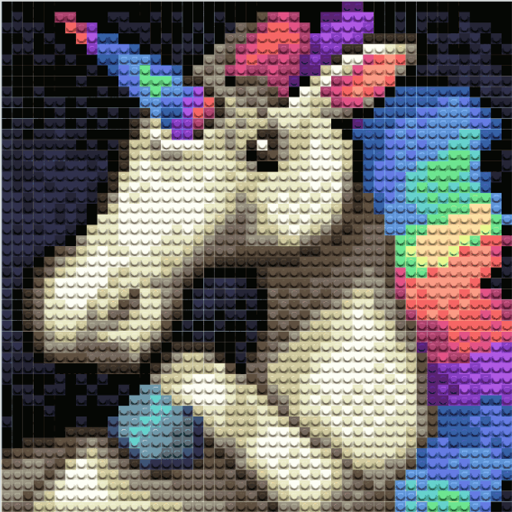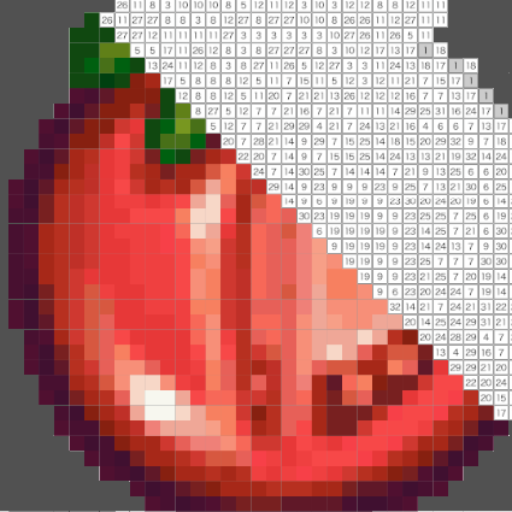
Painting By Numbers - Картина по номерам
Играйте на ПК с BlueStacks – игровой платформе для приложений на Android. Нас выбирают более 500 млн. игроков.
Страница изменена: 7 сентября 2019 г.
Play Painting By Numbers on PC
Color in hundreds of images of various styles, pixelart as well as photos and paintings, animals and landmarks and flowers and portraits. Suitable for adults to relax, and kids to enjoy.
Includes:
- easy to handle pinch-zoom as well as slider-zoom
- continuous draw option to paint larger areas quickly
- intuitive swipe gesture for image selection, and swipe gesture for colour palette change
- buttons to preview image and clear mis-clicks
- 5 dimensional image selection based on: SIZE, TYPE, STYLE, TOPIC, PROGRESS
- ability to select reduced-colour versions of any image for easier or more challenging play
- a kid-friendly intuitive interface akin to the paper based activity (Malen nach Zahlen, Coloring in)
- full version includes the ability to reset progress and re-color the same image again
Играйте в игру Painting By Numbers - Картина по номерам на ПК. Это легко и просто.
-
Скачайте и установите BlueStacks на ПК.
-
Войдите в аккаунт Google, чтобы получить доступ к Google Play, или сделайте это позже.
-
В поле поиска, которое находится в правой части экрана, введите название игры – Painting By Numbers - Картина по номерам.
-
Среди результатов поиска найдите игру Painting By Numbers - Картина по номерам и нажмите на кнопку "Установить".
-
Завершите авторизацию в Google (если вы пропустили этот шаг в начале) и установите игру Painting By Numbers - Картина по номерам.
-
Нажмите на ярлык игры Painting By Numbers - Картина по номерам на главном экране, чтобы начать играть.