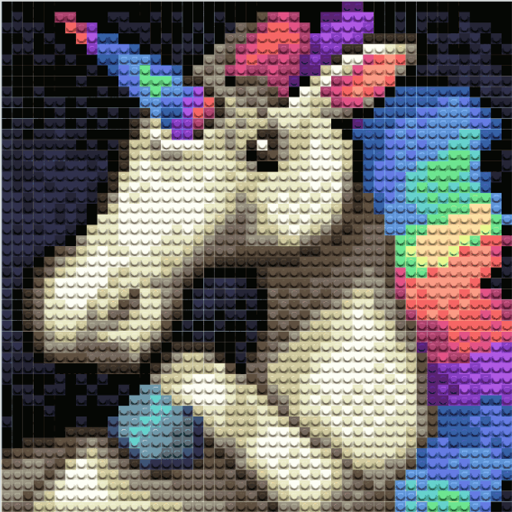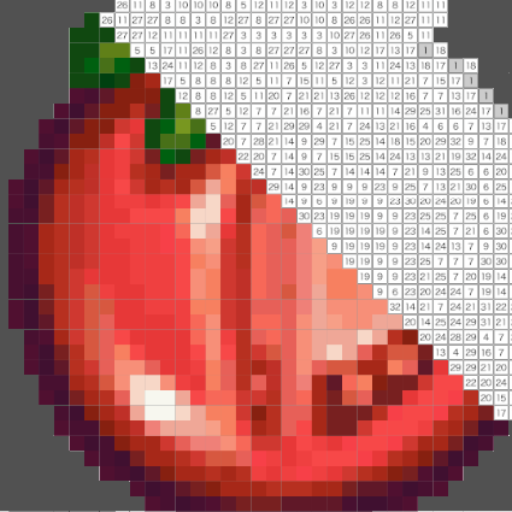
Painting By Numbers
เล่นบน PC ผ่าน BlueStacks - Android Gaming Platform ที่ได้รับความไว้วางใจจากเกมเมอร์ 500 ล้านคนทั่วโลก
Page Modified on: 7 กันยายน 2562
Play Painting By Numbers on PC
Color in hundreds of images of various styles, pixelart as well as photos and paintings, animals and landmarks and flowers and portraits. Suitable for adults to relax, and kids to enjoy.
Includes:
- easy to handle pinch-zoom as well as slider-zoom
- continuous draw option to paint larger areas quickly
- intuitive swipe gesture for image selection, and swipe gesture for colour palette change
- buttons to preview image and clear mis-clicks
- 5 dimensional image selection based on: SIZE, TYPE, STYLE, TOPIC, PROGRESS
- ability to select reduced-colour versions of any image for easier or more challenging play
- a kid-friendly intuitive interface akin to the paper based activity (Malen nach Zahlen, Coloring in)
- full version includes the ability to reset progress and re-color the same image again
เล่น Painting By Numbers บน PC ได้ง่ายกว่า
-
ดาวน์โหลดและติดตั้ง BlueStacks บน PC ของคุณ
-
ลงชื่อเข้าใช้แอคเคาท์ Google เพื่อเข้าสู่ Play Store หรือทำในภายหลัง
-
ค้นหา Painting By Numbers ในช่องค้นหาด้านขวาบนของโปรแกรม
-
คลิกเพื่อติดตั้ง Painting By Numbers จากผลการค้นหา
-
ลงชื่อเข้าใช้บัญชี Google Account (หากยังไม่ได้ทำในขั้นที่ 2) เพื่อติดตั้ง Painting By Numbers
-
คลิกที่ไอคอน Painting By Numbers ในหน้าจอเพื่อเริ่มเล่น