
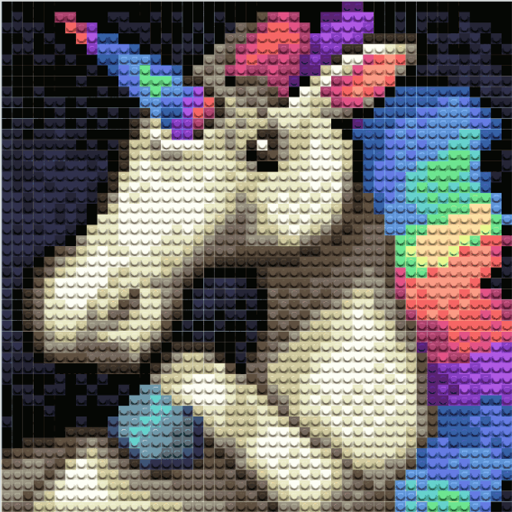
Painting By Numbers - Kids Edition
Играйте на ПК с BlueStacks – игровой платформе для приложений на Android. Нас выбирают более 500 млн. игроков.
Страница изменена: 7 февраля 2020 г.
Play Painting By Numbers - Kids Edition on PC
Colour in over a hundred images of various child-friendly styles. Designed for kids but also suitable for adults to enjoy and relax / relieve stress.
Includes:
- language support for ENGLISH, GERMAN, SPANISH, FRENCH, ITALIAN, RUSSIAN, PORTUGUESE
- easy to handle pinch-zoom as well as slider-zoom
- continuous draw option to paint larger areas quickly
- intuitive swipe gesture for image selection, and swipe gesture for colour palette change
- buttons to preview image and clear mis-clicks
- choice of 9 tile graphics, default is the popular stud toy look
- a kid-friendly intuitive interface akin to the paper based activity (Malen nach Zahlen, Colouring in)
- full version includes the ability to reset progress and re-color the same image again
Играйте в игру Painting By Numbers - Kids Edition на ПК. Это легко и просто.
-
Скачайте и установите BlueStacks на ПК.
-
Войдите в аккаунт Google, чтобы получить доступ к Google Play, или сделайте это позже.
-
В поле поиска, которое находится в правой части экрана, введите название игры – Painting By Numbers - Kids Edition.
-
Среди результатов поиска найдите игру Painting By Numbers - Kids Edition и нажмите на кнопку "Установить".
-
Завершите авторизацию в Google (если вы пропустили этот шаг в начале) и установите игру Painting By Numbers - Kids Edition.
-
Нажмите на ярлык игры Painting By Numbers - Kids Edition на главном экране, чтобы начать играть.



