
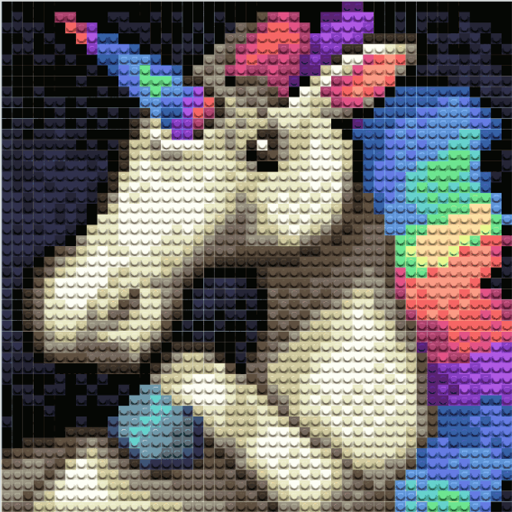
Painting By Numbers - Kids Edition
Puzzle | Volker Elzner - PrometheusheirRPGs
在電腦上使用BlueStacks –受到5億以上的遊戲玩家所信任的Android遊戲平台。
Play Painting By Numbers - Kids Edition on PC
No costly subscriptions. No ads. Free to try several pictures, then purchase for a modest one-time price to unlock all 100+ images as well as the restart feature.
Colour in over a hundred images of various child-friendly styles. Designed for kids but also suitable for adults to enjoy and relax / relieve stress.
Includes:
- language support for ENGLISH, GERMAN, SPANISH, FRENCH, ITALIAN, RUSSIAN, PORTUGUESE
- easy to handle pinch-zoom as well as slider-zoom
- continuous draw option to paint larger areas quickly
- intuitive swipe gesture for image selection, and swipe gesture for colour palette change
- buttons to preview image and clear mis-clicks
- choice of 9 tile graphics, default is the popular stud toy look
- a kid-friendly intuitive interface akin to the paper based activity (Malen nach Zahlen, Colouring in)
- full version includes the ability to reset progress and re-color the same image again
Colour in over a hundred images of various child-friendly styles. Designed for kids but also suitable for adults to enjoy and relax / relieve stress.
Includes:
- language support for ENGLISH, GERMAN, SPANISH, FRENCH, ITALIAN, RUSSIAN, PORTUGUESE
- easy to handle pinch-zoom as well as slider-zoom
- continuous draw option to paint larger areas quickly
- intuitive swipe gesture for image selection, and swipe gesture for colour palette change
- buttons to preview image and clear mis-clicks
- choice of 9 tile graphics, default is the popular stud toy look
- a kid-friendly intuitive interface akin to the paper based activity (Malen nach Zahlen, Colouring in)
- full version includes the ability to reset progress and re-color the same image again
在電腦上遊玩Painting By Numbers - Kids Edition . 輕易上手.
-
在您的電腦上下載並安裝BlueStacks
-
完成Google登入後即可訪問Play商店,或等你需要訪問Play商店十再登入
-
在右上角的搜索欄中尋找 Painting By Numbers - Kids Edition
-
點擊以從搜索結果中安裝 Painting By Numbers - Kids Edition
-
完成Google登入(如果您跳過了步驟2),以安裝 Painting By Numbers - Kids Edition
-
在首頁畫面中點擊 Painting By Numbers - Kids Edition 圖標來啟動遊戲



