
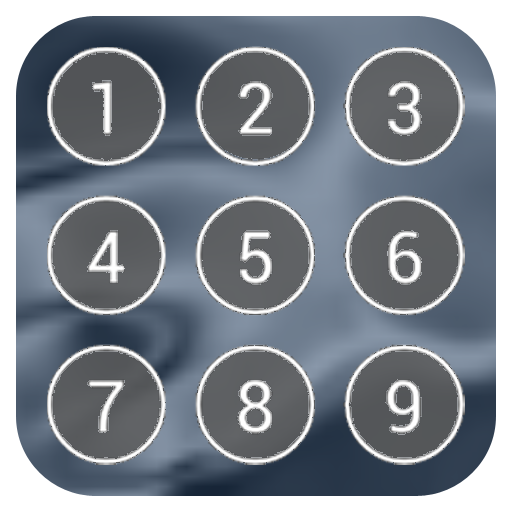
Proteger aplicativos
Jogue no PC com BlueStacks - A Plataforma de Jogos Android, confiada por mais de 500 milhões de jogadores.
Página modificada em: 1 de abril de 2018
Play AppLock - Advanced Protection on PC
AppLock is one of the best app protector which could protect your privacy.
Please use the app lock if other people do not want is to see my smartphone.
App locker will block the execution of the application of others.
App Lock Security is an app protector which can basically lock your applications such as contacts, calls, e-mail, sms, photos or any app in your phone or tablet.
Protect your apps. Only you can run the app!
Features:
* Is installed on the mobile phone can be locked for all applications
* Support password lock system
* Possible to set the lock delay time :
Once after you enter the password, in the lock delay time you have set, you do not have to re-enter the password
* Gallery Lock:
Other people will now not see my personal photo.
* Lock Apps:
In the application of the password when the application is run, other people can not run the application.
* Simple lock setting :
It is possible to apply the lock function simply and conveniently for all applications.
App lock security(AppLock), support Android6.0 marshmallows version.
Smart App Protector
App Lock - App Locker - Application Blocking
You can lock: Facebook, Twitter, Whatsapp, Skype, Camera and any apps you choose.
Jogue Proteger aplicativos no PC. É fácil começar.
-
Baixe e instale o BlueStacks no seu PC
-
Conclua o login do Google para acessar a Play Store ou faça isso mais tarde
-
Procure por Proteger aplicativos na barra de pesquisa no canto superior direito
-
Clique para instalar Proteger aplicativos a partir dos resultados da pesquisa
-
Conclua o login do Google (caso você pulou a etapa 2) para instalar o Proteger aplicativos
-
Clique no ícone do Proteger aplicativos na tela inicial para começar a jogar



