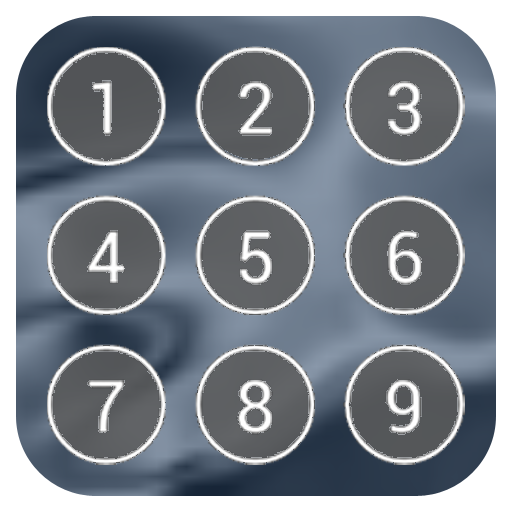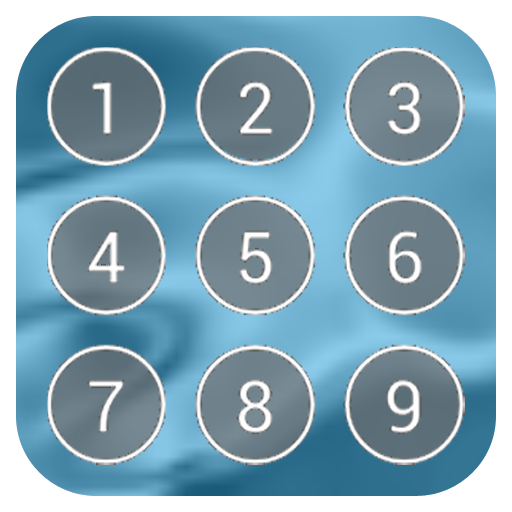
Schützen Sie Ihre Anwendungen
Spiele auf dem PC mit BlueStacks - der Android-Gaming-Plattform, der über 500 Millionen Spieler vertrauen.
Seite geändert am: 1. April 2018
Play App Lock Security on PC
Please use the app lock if other people do not want is to see my smartphone.
App locker will block the execution of the application of others.
App Lock Security is an app protector which can basically lock your applications such as contacts, calls, e-mail, sms, photos or any app in your phone or tablet.
Applock locks the application using a password
Protect your apps. Only you can run the app!
Gallery Lock:
Other people will now not see my personal photo.
Lock Apps:
In the application of the password when the application is run, other people can not run the application.
Simple lock setting :
It is possible to apply the lock function simply and conveniently for all applications.
Smart App Protector
App Lock - App Locker - Application Blocking
Spiele Schützen Sie Ihre Anwendungen auf dem PC. Der Einstieg ist einfach.
-
Lade BlueStacks herunter und installiere es auf deinem PC
-
Schließe die Google-Anmeldung ab, um auf den Play Store zuzugreifen, oder mache es später
-
Suche in der Suchleiste oben rechts nach Schützen Sie Ihre Anwendungen
-
Klicke hier, um Schützen Sie Ihre Anwendungen aus den Suchergebnissen zu installieren
-
Schließe die Google-Anmeldung ab (wenn du Schritt 2 übersprungen hast), um Schützen Sie Ihre Anwendungen zu installieren.
-
Klicke auf dem Startbildschirm auf das Schützen Sie Ihre Anwendungen Symbol, um mit dem Spielen zu beginnen