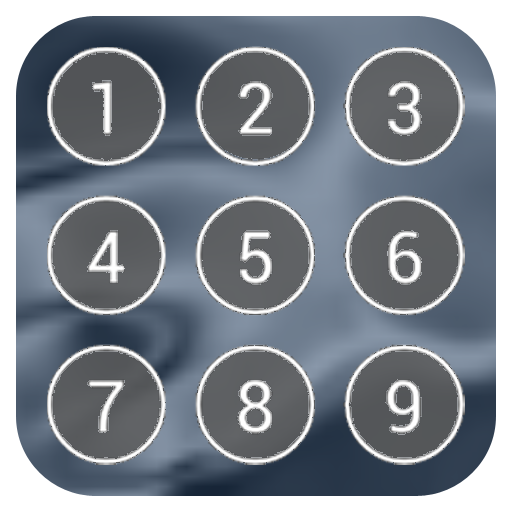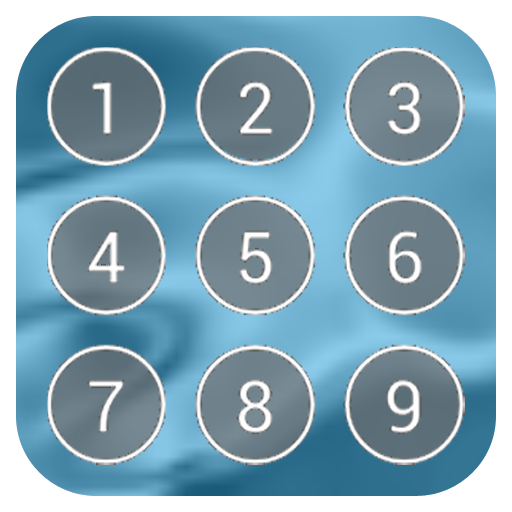
Proteja Aplicaciones Cerradura
Juega en PC con BlueStacks: la plataforma de juegos Android, en la que confían más de 500 millones de jugadores.
Página modificada el: 1 de abril de 2018
Play App Lock Security on PC
Please use the app lock if other people do not want is to see my smartphone.
App locker will block the execution of the application of others.
App Lock Security is an app protector which can basically lock your applications such as contacts, calls, e-mail, sms, photos or any app in your phone or tablet.
Applock locks the application using a password
Protect your apps. Only you can run the app!
Gallery Lock:
Other people will now not see my personal photo.
Lock Apps:
In the application of the password when the application is run, other people can not run the application.
Simple lock setting :
It is possible to apply the lock function simply and conveniently for all applications.
Smart App Protector
App Lock - App Locker - Application Blocking
Juega Proteja Aplicaciones Cerradura en la PC. Es fácil comenzar.
-
Descargue e instale BlueStacks en su PC
-
Complete el inicio de sesión de Google para acceder a Play Store, o hágalo más tarde
-
Busque Proteja Aplicaciones Cerradura en la barra de búsqueda en la esquina superior derecha
-
Haga clic para instalar Proteja Aplicaciones Cerradura desde los resultados de búsqueda
-
Complete el inicio de sesión de Google (si omitió el paso 2) para instalar Proteja Aplicaciones Cerradura
-
Haz clic en el ícono Proteja Aplicaciones Cerradura en la pantalla de inicio para comenzar a jugar